- Jan 27, 2014
- 6,891
- 2
- 0
This only concerns the Redstone PC builds, as this function (afaik) hasn't been implemented for those on the Threshold builds and it isn't available for phones (might become available at some point, but there's currently no information to indicate this).
Why would you reset an app? Well, resetting an app is basically the same as, uninstalling/reinstalling an app. This is needed when the performance of the app has taken a hit. It's mostly a good idea to do this, just to check if the problem lies with the app itself/ with the device or with the OS.
How do you reset? Open settings > Systems > Apps and Features > (this will generate a list of apps and programs available on your device) Tap/click on the app you want to reset > Tap/click on "Advanced Options" > Tap/click on "Reset"
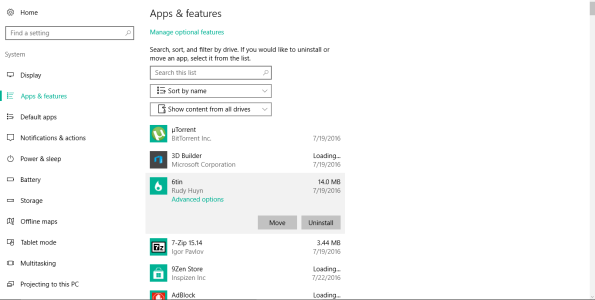
You can see "Advanced Options" in the above image (just in case you got lost).
Handy feature?
Why would you reset an app? Well, resetting an app is basically the same as, uninstalling/reinstalling an app. This is needed when the performance of the app has taken a hit. It's mostly a good idea to do this, just to check if the problem lies with the app itself/ with the device or with the OS.
How do you reset? Open settings > Systems > Apps and Features > (this will generate a list of apps and programs available on your device) Tap/click on the app you want to reset > Tap/click on "Advanced Options" > Tap/click on "Reset"
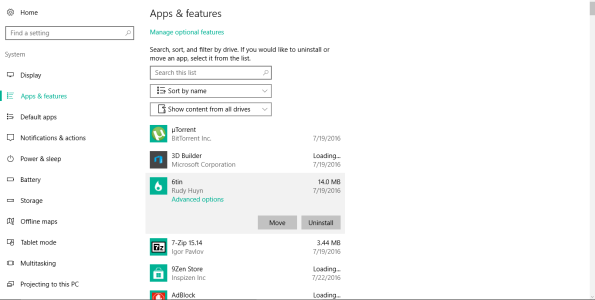
You can see "Advanced Options" in the above image (just in case you got lost).
Handy feature?

