- Sep 19, 2015
- 396
- 0
- 16
Last edited:
What version of Edge are you on, and what is the development channel?
I am using the stable channel, version 79.0.309.71, and it is currently working fine.
I can't tell what version I'm on, on my GO. Edge works fine on my Yoga 2 Pro and Flex 15, but after Tuesday's update, it went all wonky on my GO, and even after reinstall, it's a totaly mess...
In Edge Chromium, click the ellipsis in the top right > Settings > About Microsoft Edge and let us know what it says under About. It may be a different development channel branch works better right now.
Thanks for your suggestions; I couldn't see the ellipsis in the top right corner; it was blacked out, and not visible, so I just did a full reset back to S Mode, and everything works now. Thanks.
If you upgrade from S mode to Windows 10 Pro, and then install Edge Chromium, does it happen again?
I'm going to leave it back in S mode for a while; I'm interested to see if I can get better performance out of this unit. Doing very basic daily work: a few Edge tabs open, Spotify playing some music, Whatsapp open, and Word doc or 2 and Teams running drains almost all my memory and CPU, and my music starts sputtering, and my Bluetooth connection to my speaker goes in and out, and everything gets super sluggish...
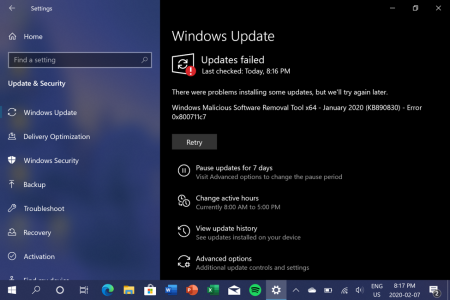
Yes...don't buy a tablet that has less RAM than your phone.
So far, running my GO is S mode has been ok; a bit better battery life, and Edge now works. The problem now is that my Windows Update is goofed up. I've tried everything - running the troubleshooter, and still I get this error. Don't know how to fix this:
View attachment 141867
I'm going to go away it again in S mode for a while; I'm involved to see if I can get higher performance out of this unit. Doing very simple every day work: a few Edge tabs open, Spotify taking part in some music, Whatsapp open, and Word doc or 2 and Teams jogging drains nearly all my memory and CPU, and my tune begins sputtering, and my Bluetooth connection to my speaker goes in and out, and the whole lot receives excellent sluggish...

