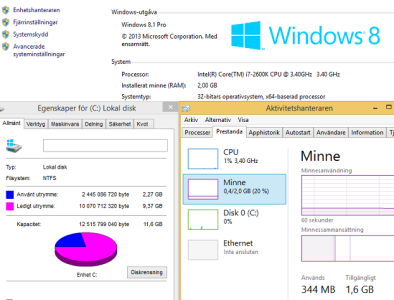I'm worried that MS seems to have sent only the 4 gb ram model to all of the reviewers. And many don't recommend the 2 gb model even though they've never used it. I've had a 2 gb Windows tablet before but it ran 32 bit Windows. Seems both models of the S3 will run 64 bit. I don't think other manufacturers have made this configuration. All of the 2 gb ram tablets I've read about run 32 bit Windows.
So my question is how will the Surface 3 with 2 gb ram perform with 64 bit Windows?
I plan on using my tablet for annotating pdfs and taking notes with one note. Watching streaming video. Office. Web. And maybe light photo editing. While I may multitask with it I don't plan to use a 10 inch screen as my main device. I have my 13 inch ultra book for that.
I'm just worried that I'll buy the 2 gb model and it'll bog down after a few months.
Thanks for any advice.
So my question is how will the Surface 3 with 2 gb ram perform with 64 bit Windows?
I plan on using my tablet for annotating pdfs and taking notes with one note. Watching streaming video. Office. Web. And maybe light photo editing. While I may multitask with it I don't plan to use a 10 inch screen as my main device. I have my 13 inch ultra book for that.
I'm just worried that I'll buy the 2 gb model and it'll bog down after a few months.
Thanks for any advice.