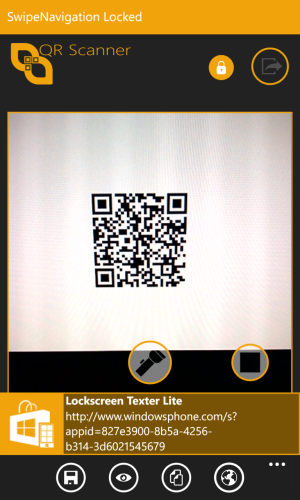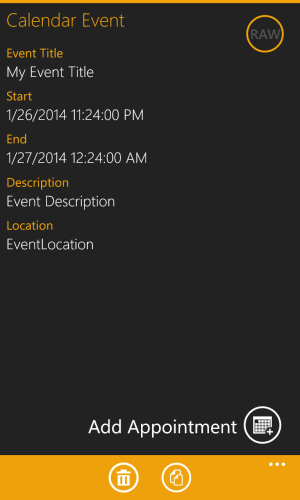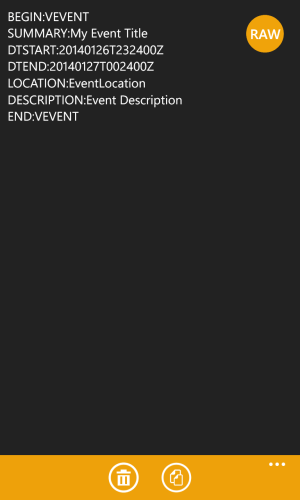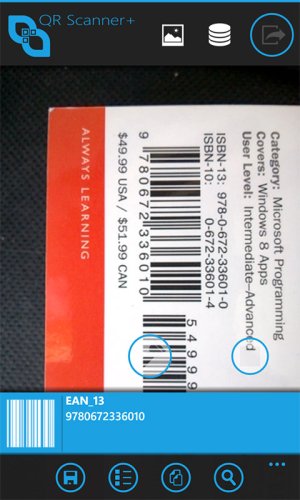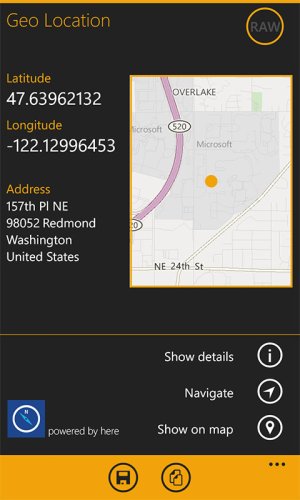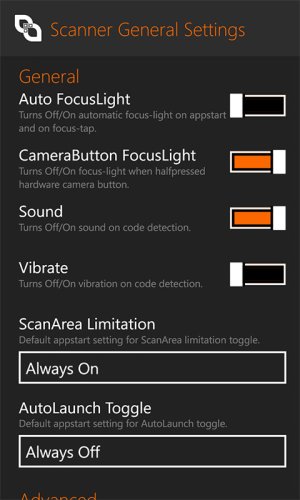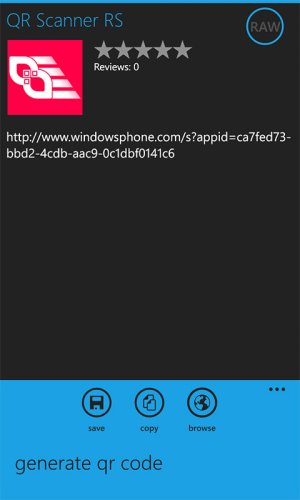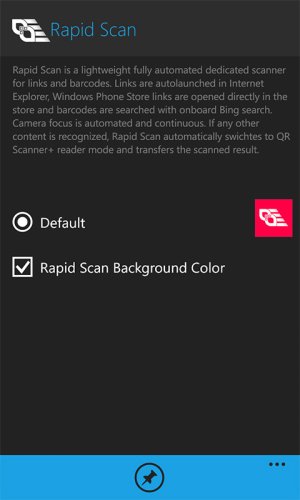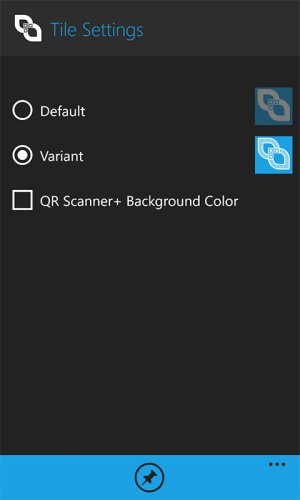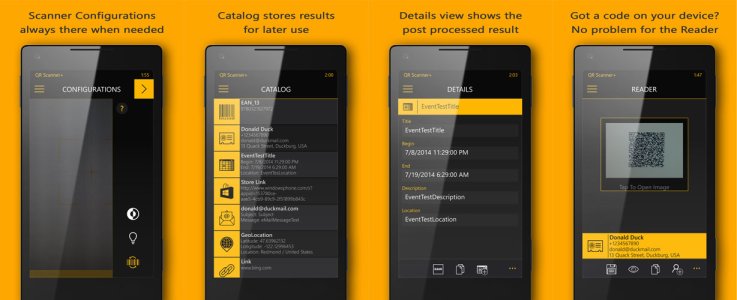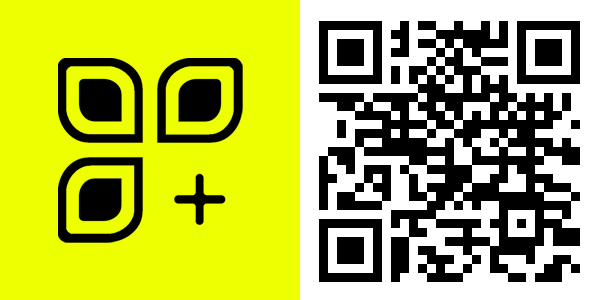Hey guys,
my name is Dave i?m student from germany and i would like to introduce my app "JSI QR Viewer" :wink:
Ready, Scan - GO! Fast and easy QR code scanning.
This QR code scanner is designed to be as easy to use as possible. During scanning, all related features are positioned in the thumbfriendly area on the bottom, so perfect for onehanded use if needed.
JSI QR Viewer is optimized for Windows Phone, installing apps from QR codes can be done with just 2 taps (1: start JSI QR Viewer 2: tap install button in store).
The ScanResult is not just showing the containing link to the app in the Windows Phone store, but also the name of the app. Have a corrupted Windows Phone store QR code that is missing the needed "http://" ? No problem, JSI QR Viewer still finds the app in store.
The additional information about a link works nearly with all websites. So you can see directly what the scanned link/webpage is about. This makes searching the catolog super easy.
Features:
- Fast and easy QR code scanning
- FocusLight for low light
- Autofocus on appstart
- Refresh focus with one tap on the screen or halfpressed camerabutton
- ScanResult showed on the bottom; easy onehanded use
- AutoOpening Windows Phone apps directly in the store (optional, see settings)
- Differentiates most important websites and QR code types
- Additional readout of information for links
- Neat catolag with filterfunction
- ScanResult and catolog items show readable content, no cryptical QR code content
- Additional features for many QR code types
- OneTap features (optional, see settings)
- Gesture based lightweight InApp browser, so no need to run IE (optional, see settings)
- Standardfeatures (Appbar) > save to catalog, copy to clipboard, "view" details, browse link
QR code types + additional features:
- Links
- eMail address > add to contact, write eMail
- eMail message > add to contact, write eMail (subject and text are taken over)
- Calendar event (vEvent) > add appointment
- Geo location > show details (address), navigate, show on map (Nokia "Here" apps required)
- Phonenumber > add to contact, call
- SMS > add number to contact, write sms (text is taken over)
- Plain text
- WiFi > copy SSID or password, open WiFi settings
- Contact (vCard and meCard) > add contact; name and address are recognized detailed*, phonenumbers are differentiated correctly* (work, home)
* need to be formatted correctly (vCard or meCard standard)
If any QR code type is missing, feel free to contact me via inApp contact form or post in this thread.
Any comment, suggestion and bug report is welcome.
If you like this app please support me by leaving a good rating in the store, thanks!
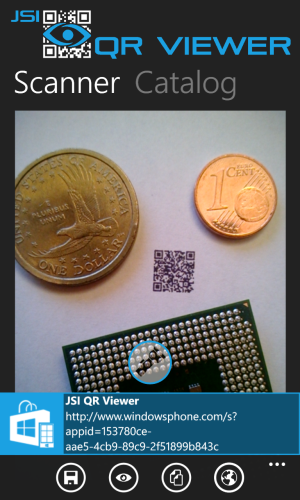

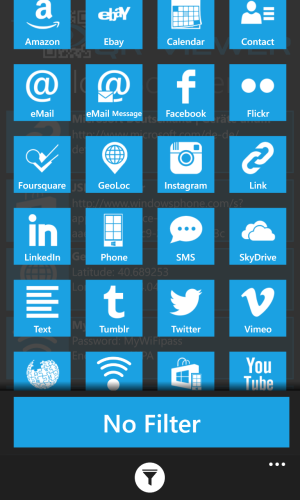
Last edited: