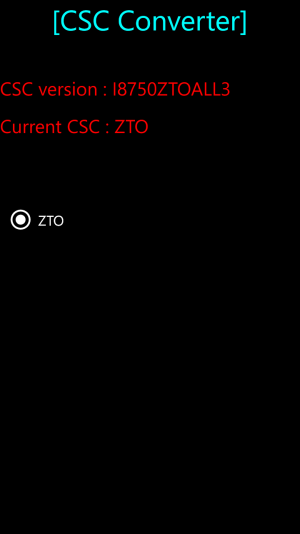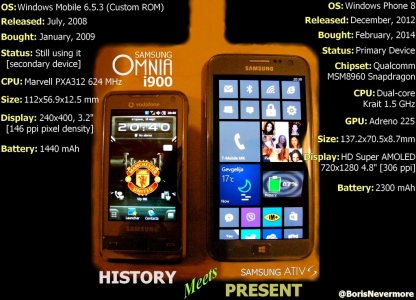Jordano, my friend, how's it going?

Look, u r stuck with the GDR2? Really? I have a solution for you to get the GDR3, but since you are in Brazil, i am not sure if it's gonna work, but you can try.

- (This is tested on ATIV S i8750, international version, don't know if it works on others)
1. Back up everything (messages, emails, pictures, music, videos, contacts, etc) cuz this will require few hard resets.
2. Install Diagnosis app (you know how to to that right? Type
##634# in your phone pad and it installs automatically)
3 Open Diagnosis center and in that number pad type
*#321647335 (it will open the list of available CSC's on your phone)
4. See if you can find CSC's with names like
NEE (Nordic) or
ATO (
Austrian, not Australian), I would go with
NEE, which worked for me immediately, if not then search for
ATO, if you don't have both, try any other. don't worry, this will not void your warranty

5. Your phone will now hard reset, when that finish, wait for about 5 min and do a soft reset, so everything comes to order (this is "just in case" option)
6. Then go to
Phone update and hit the button
Check For Updates. (always set this to
Manually, cuz if not, it will be a
background process and will drain your battery, little but it will).
7. If everything is ok, you will be prompted with a new update (
the GDR3) and happy updating

Hope this help you, cuz i did the exact same method and it worked for me from the first try. Updating with
GDR3 will take some time, but you are already familiar with that. And from what i did a re-search about
WP8.1 (DP or Official when it comes), you will have to have the
GDR3 update already installed, you can't go from
WP8 GDR2 to
WP8.1
Please, if you try this method, notify me if it worked to you.
P.S. About switching the CSC's, don't worry, you can always go back to your original CSC that came with your phone, just repeat steps
1,
2 and
3 and choose your domestic CSC.