- Dec 17, 2013
- 78,491
- 163
- 0
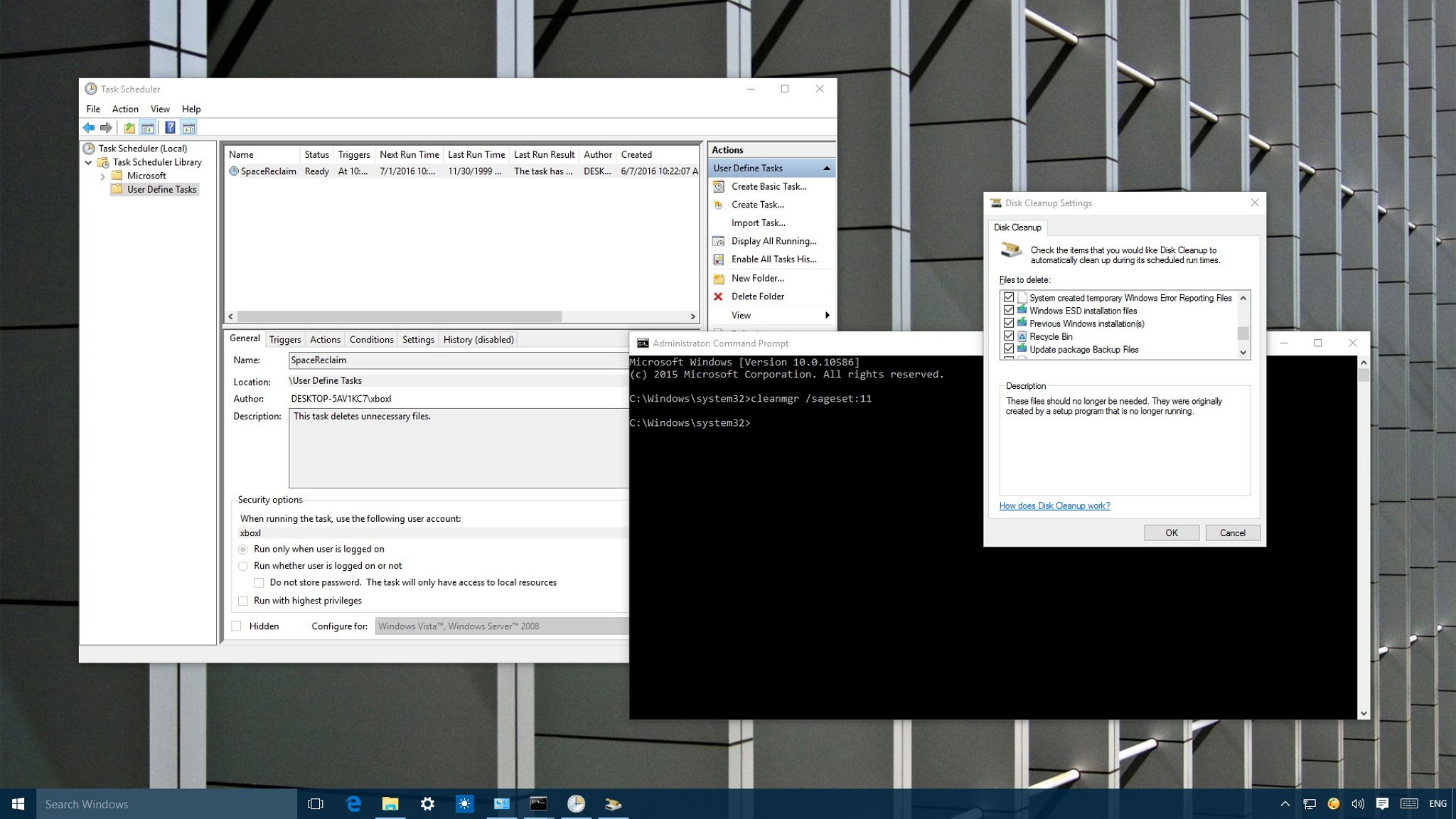
Instead of manually trying to remove unnecessary files from your computer to free up disk space, use the Disk Cleanup tool on Windows 10 to automate the process. Here's how!
Disk Cleanup is a maintenance tool that has been part of Windows for a long time, and it allows you to reclaim hard drive space to make room for more of your valuable content. With it you can quickly find and get rid of temporary and system files, such as previous Windows installation files and updates, which otherwise would be nearly impossible for regular users to find and remove ? and those files might be taking up gigabytes worth of space!
However, even on Windows 10, Disk Cleanup remains a tool that you have to run manually. What you probably may not know is that you can configure the tool to run automatically to delete certain files from your computer.
In this Windows 10 guide, we'll walk you through the process to configure the Disk Cleanup tool and use the Task Scheduler to remove unnecessary files from your computer making space for new content.
Full story from the WindowsCentral blog...

