I've developed a new app called AVR Control. AVR Control is a remote control app which enables you to control a networked Denon or Marantz A/V receiver with your phone. It connects to your receiver via Wi-Fi. The app has recently been released to the Windows Phone Store and is available for download globally.
[table="width: 500"]
[tr]
[td]

[/td]
[td]
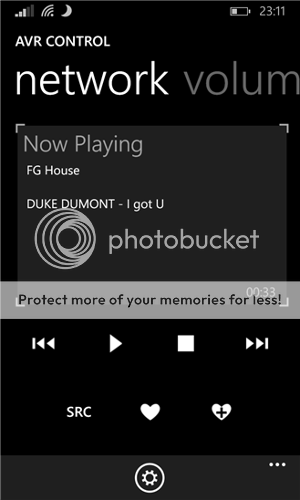
[/td]
[/tr]
[/table]
Here is what you can do with the current version AVR Control:

Videos:
Network control feature:
Volume slider etc:
Home page:
AVR Control: Home
[table="width: 500"]
[tr]
[td]

[/td]
[td]
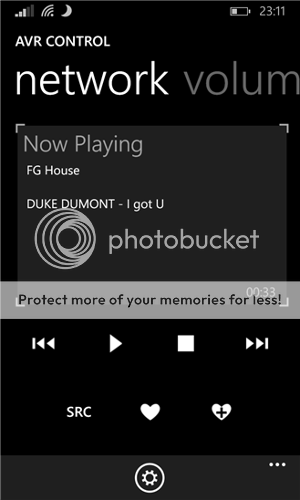
[/td]
[/tr]
[/table]
Here is what you can do with the current version AVR Control:
- Control your receiver from anywhere within your home Wi-Fi range
- Adjust the volume with the precise and responsive volume control slider
- Access Internet radio channels, media server content, Spotify playlists, and more with the multifunctional navigation control
- Store up to 50 favorite Internet channels or music tracks for quick access
- Configure Audyssey settings and listening mode to match your listening situation
- Easy setup with automatic receiver search

Videos:
Network control feature:
Volume slider etc:
Home page:
AVR Control: Home

