- Dec 17, 2013
- 79,527
- 170
- 0
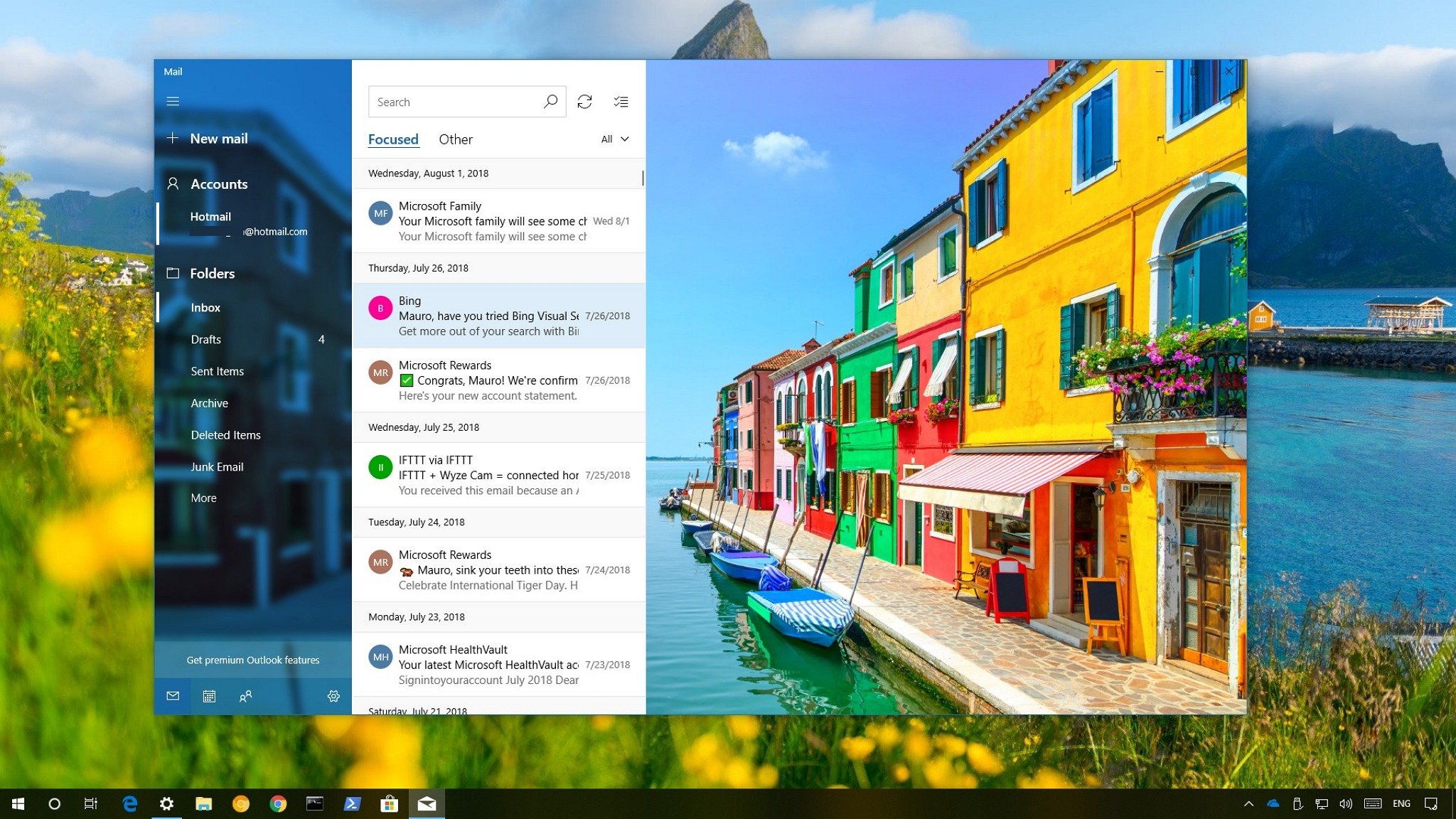
The Mail app for Windows 10 includes all the essential features to manage one or multiple email accounts, and in this guide, we'll show you how to get started.
Windows 10 comes with the Mail app, which is your new default client to connect and manage all your email accounts from a single experience without having to load different websites to check your emails.
Although the feature set isn't as large as the one found in the desktop version of Outlook, the Mail app for Windows 10 includes all the basic features that most users will need to manage the flow of emails in the day-to-day basis. And it supports all the popular services, such as Outlook, Exchange, Yahoo, Gmail, iCloud, and other services using custom POP and IMAP configuration.
Full story from the WindowsCentral blog...

