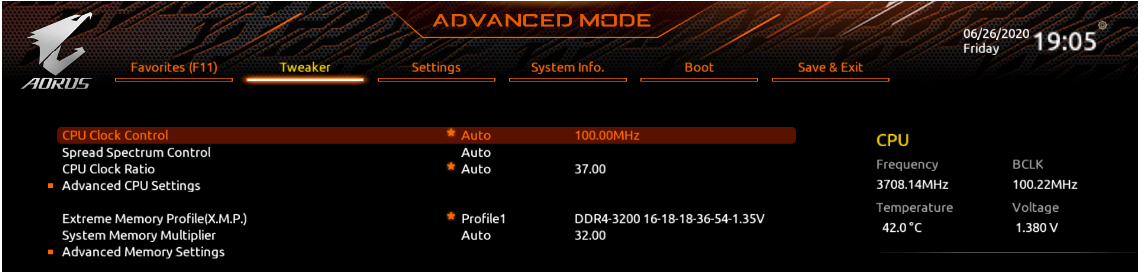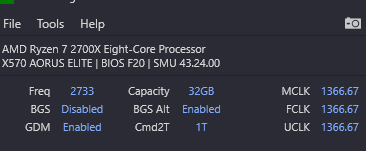so i just purchased these corsair lpx and afterward i was reading that ryzen 2600 is not compatible with XMP and i guess that is a deal breaker for these sticks? im not too great with tech specfics but i know enough to get by i suppose. anyway i came across your article that your top choice is these same sticks i bought but everywhere else i read says you need to do all kinds of stuff to make it work. am i just reading outdated info or? cuz id love to just open the box, install them n be done with it but im confused now. thanx in advance for the help - Tyler
That's incorrect, Ryzen is compatible with XMP.
For AMD XMP is often called D.O.C.P as XMP is an Intel standard.
Due to Intel's dominance for a long time, XMP became colloquially known as short hand for RAM profiles among DIY enthusiasts and OEMs etc.
I use a Ryzen 2700X on an Aorus Elite X570 and it's called XMP on this motherboard.
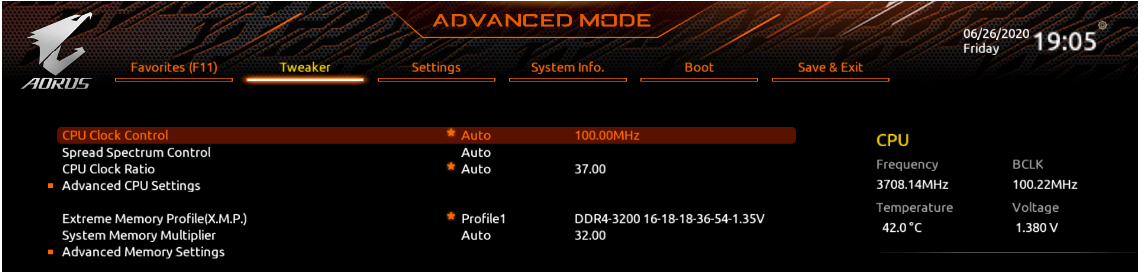
For best performance on Ryzen you need to aim for 1:1:1 ratio Memory Clock (MCLK) : Infinity Fabric (FCLK) : Memory Controller Clock (UCLK)
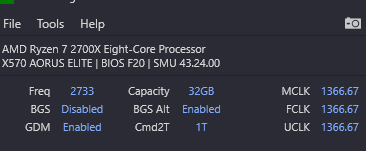
I got this by setting my RAM to 2733 Mhz as I use 32 gigs - 4 x 8 gig sticks.
For now I suggest just enabling XMP and watching some RAM tuning guides on Youtube if you want to squeeze out more performance for free.
If you need some pointers let me know but first you'll have to join.
Lastly, due to your low post count you won't be able to attach screenshots directly to your posts. However if you attach them the will show up as attatchments or you could upload to a free service like postimages.org then attach using the weblink.
If you need additional help or have more questions or details to share, please join the site so you can reply in this thread. See
this link for instructions on how to join Windows Central.