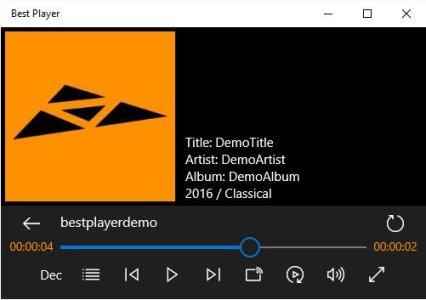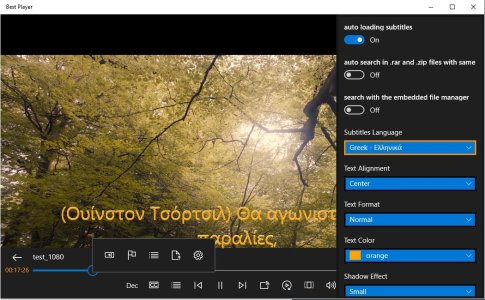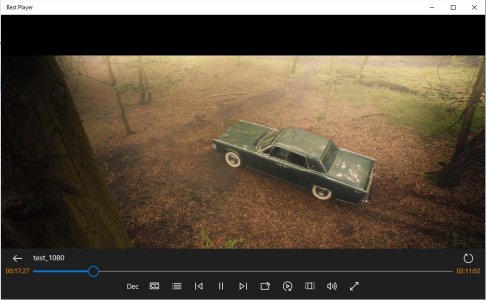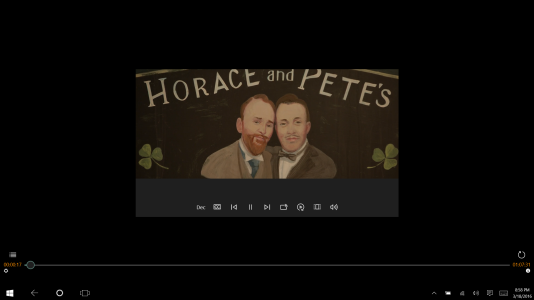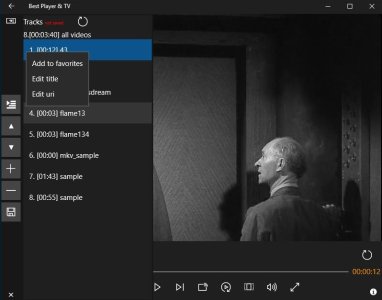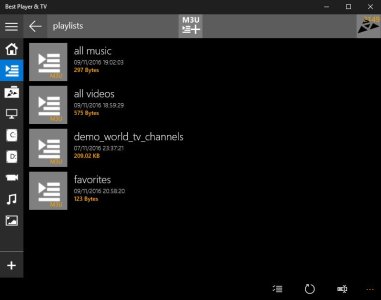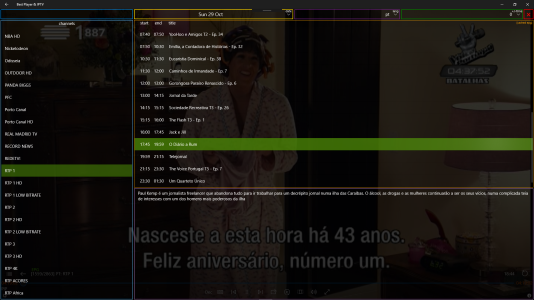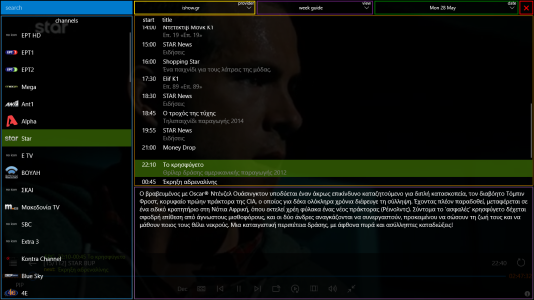Re: [UWP] Best Player (All format Media Player with Subtitles / File Manager)
Modifiable colors for main screen please And the video link: https://mega.nz/#!TVNRgRAK!QC6QGTswRtj5oXy9l7t5_SPQX59O5TvBEgbRoiMdlDk Sorry for latency.
And the video link: https://mega.nz/#!TVNRgRAK!QC6QGTswRtj5oXy9l7t5_SPQX59O5TvBEgbRoiMdlDk Sorry for latency.
Modifiable colors for main screen please