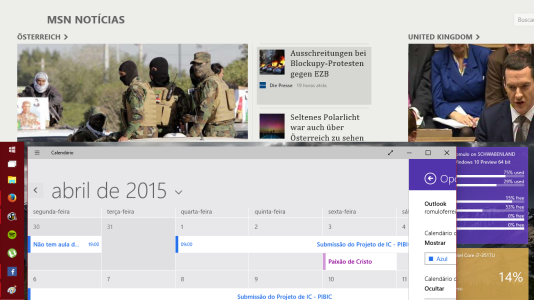- Jan 7, 2014
- 29
- 0
- 0
Hey guys,
After updating to the newest build (10041), the Microsoft Apps (Mail, Calendar, News, etc) won't fit automatically on the screen anymore (not even if resizing/maximizing the app), so they're showed like if they were running on a 1440x900 display or so (here it's 1366x768). The other 'metro' apps, like Facebook and Windows Central are normal.
For example (the bottom is not readable - fullscreen):
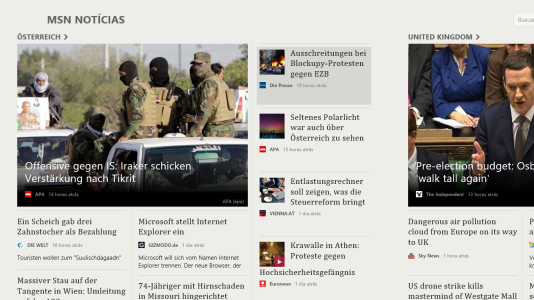
The options are not reachable, even if I make it fullscreen or try to resize the window.

Does it happen with anyone else? Does someone know how to fix it?
Thanks!
After updating to the newest build (10041), the Microsoft Apps (Mail, Calendar, News, etc) won't fit automatically on the screen anymore (not even if resizing/maximizing the app), so they're showed like if they were running on a 1440x900 display or so (here it's 1366x768). The other 'metro' apps, like Facebook and Windows Central are normal.
For example (the bottom is not readable - fullscreen):
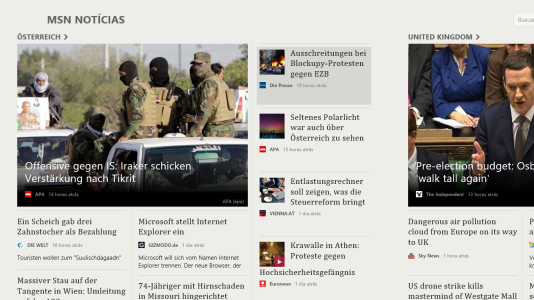
The options are not reachable, even if I make it fullscreen or try to resize the window.

Does it happen with anyone else? Does someone know how to fix it?
Thanks!
Attachments
Last edited: