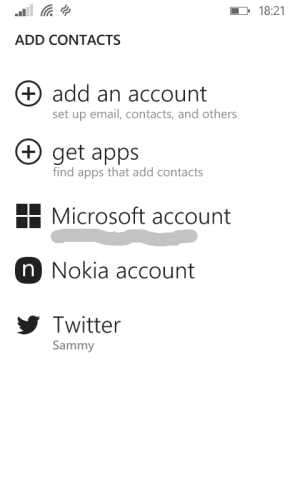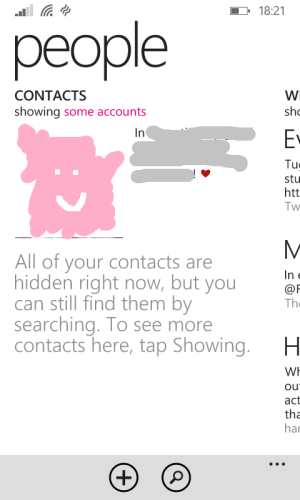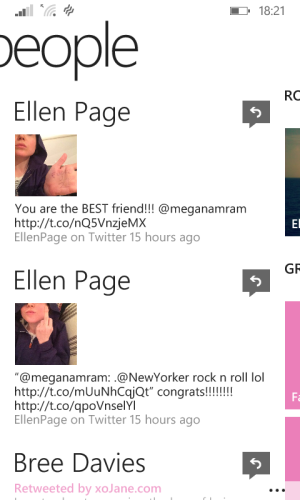people hub and twitter problem
Hi!
I have a problem regarding the People hub and twitter. On my all of my Windows devices and services, the people I follow on twitter are shown and I'm able to link them to the right contact. On my Windows Phone, the people hub doesn't allow this link. So, I can't search for the people I follow in the People hub, and I can't link them on my 930.
I can see recent tweets in the hub, and I can post something within the me-tile as well.
I tried deleting the MS account and twitter link already, but that didn't help.
Anyone any idea?
Hi!
I have a problem regarding the People hub and twitter. On my all of my Windows devices and services, the people I follow on twitter are shown and I'm able to link them to the right contact. On my Windows Phone, the people hub doesn't allow this link. So, I can't search for the people I follow in the People hub, and I can't link them on my 930.
I can see recent tweets in the hub, and I can post something within the me-tile as well.
I tried deleting the MS account and twitter link already, but that didn't help.
Anyone any idea?