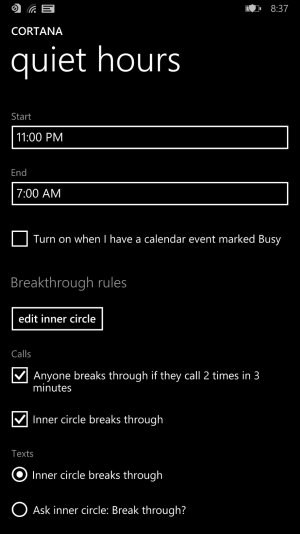Can Cortana quiet hour recognize my calendar to block incoming call while I am in meeting?
- Thread starter hardywang
- Start date
You are using an out of date browser. It may not display this or other websites correctly.
You should upgrade or use an alternative browser.
You should upgrade or use an alternative browser.
TheJoester09
New member
- Mar 16, 2012
- 584
- 0
- 0
I think you need to set your calendar entry to "busy." I used to do that while I was in class, and it seemed to do the trick.
Posted via the Windows Central App for Android
Posted via the Windows Central App for Android
ajayden
New member
- Feb 26, 2012
- 795
- 0
- 0
Open Cortana and then click on Hamburger menu on the right hand top side. Then select quiet hours from the menu and you should see the screen below with the option "Turn on when I have a calendar event marked Busy".. Tick that option and set your respective calendar events to Busy.
Please see my screenshot, I don't see the option you mentioned
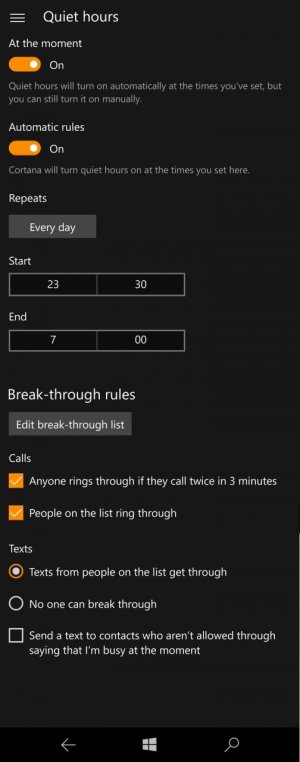
Similar threads
- Replies
- 0
- Views
- 3K
- Replies
- 2
- Views
- 5K
Trending Posts
-
Windows 11 Power Icon Remotely changed! (Percentage Gone)
- Started by Fifth313ment
- Replies: 0
-
Forum statistics

Space.com is part of Future plc, an international media group and leading digital publisher. Visit our corporate site.
© Future Publishing Limited Quay House, The Ambury, Bath BA1 1UA. All rights reserved. England and Wales company registration number 2008885.