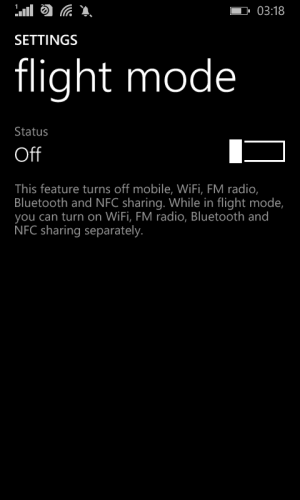W
WPCentral Question
Nokia Lumia 520 Problem (Red Nokia Title Screen)(8.1)
Hello, I bought a Nokia Lumia 520 a while back (About two years ago or something i'm not too sure) It was perfectly fine until all of the sudden I couldn't hear anything apart from Ringtones (Couldn't listen to songs, couldn't hear people when calling etc) after messing around with the phone it turned out to be the earbud jack (can't remember the correct word at the moment) anyhow, I fixed it by basically shoving a tooth pick in it. So i'm like okay fine. But recently the phone got stuck in Airplane mode, I tried literally everything apart from going to the store to get it fixed because my warranty ran out and i'm not going to pay for this piece of crap. So, today I tried the "Windows Phone Recovery Tool", I let it do its thing while I take a shower but when I came back it was stuck on the red Nokia title screen. Unplugged the battery, re-connected it with my PC, pressed the Volume down button etc. Nothing works! And when it's plugged into the PC, the Windows Recovery Tool says "Acces is Denied. Verify Credentials"
So yeah. I am furious. I have never, ever had so many problem with a phone before..
Here are some screenshots:
Windows Recovery Tool: prntscr.com/69p0vf
The Red Nokia Title Screen (My Phone): prntscr.com/69p3wj
Hello, I bought a Nokia Lumia 520 a while back (About two years ago or something i'm not too sure) It was perfectly fine until all of the sudden I couldn't hear anything apart from Ringtones (Couldn't listen to songs, couldn't hear people when calling etc) after messing around with the phone it turned out to be the earbud jack (can't remember the correct word at the moment) anyhow, I fixed it by basically shoving a tooth pick in it. So i'm like okay fine. But recently the phone got stuck in Airplane mode, I tried literally everything apart from going to the store to get it fixed because my warranty ran out and i'm not going to pay for this piece of crap. So, today I tried the "Windows Phone Recovery Tool", I let it do its thing while I take a shower but when I came back it was stuck on the red Nokia title screen. Unplugged the battery, re-connected it with my PC, pressed the Volume down button etc. Nothing works! And when it's plugged into the PC, the Windows Recovery Tool says "Acces is Denied. Verify Credentials"
So yeah. I am furious. I have never, ever had so many problem with a phone before..
Here are some screenshots:
Windows Recovery Tool: prntscr.com/69p0vf
The Red Nokia Title Screen (My Phone): prntscr.com/69p3wj