- Feb 25, 2013
- 1,092
- 1
- 36
I haven't been receiving new builds for a long time on my 1520, it's currently on 14393.67. When I connect my 1520 to the Windows Device Recovery Tool on my pc it says that there's an update available for my device with a button to "install software". Can I safely use this to get a newer insider build?
I'm confused because I know this program is normally used to go back to older versions of windows... but it clearly says "There is an update for your device"...
Here's a screenshot:
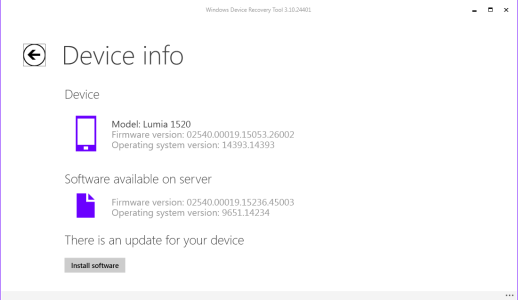
I'm confused because I know this program is normally used to go back to older versions of windows... but it clearly says "There is an update for your device"...
Here's a screenshot:
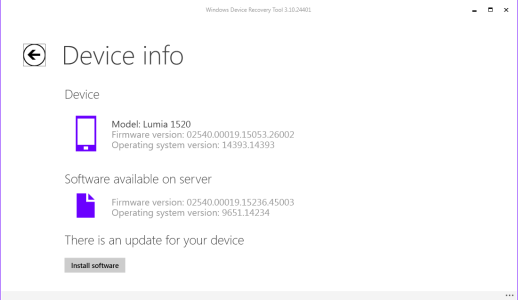
Last edited:

