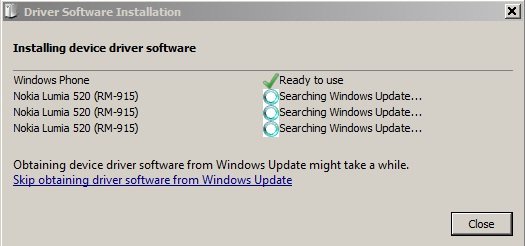I can not properly install the latest version of Project My Screen application in Windows 7, 32 bits. Problem with drivers.
(My smartphone is a Nokia Lumia 520 running Windows Phone 8.1)
I down-loaded the Project My Screen application from here: https://forums.windowscentral.com/e...ad%2Fdetails.aspx%3Fid%3D42536&token=TXAScycI and followed the installation instructions.
Unfortunately, in Device Manager, I get three errors as can be seen in the attached image.
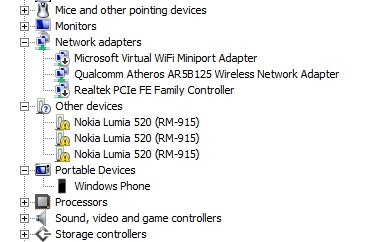
I can also open a window telling me "No drivel found":
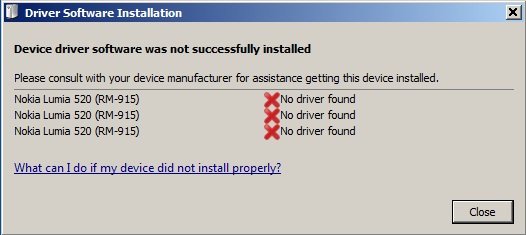
Note:
In the past I had another version of Project My Screen which I finally managed to make it work after deleting four drivers and reinstalling them, in Device Manager. Unfortunately, this time, with the new version of the application, even if I delete the four drivers, after plugging back the phone in the USB port, I am told by Win 7, running on my PC, that three of them (those marked with an "!") can not be installed.
Where can I get the correct drivers and what do I have to do to properly install Project My Screen?
(My smartphone is a Nokia Lumia 520 running Windows Phone 8.1)
I down-loaded the Project My Screen application from here: https://forums.windowscentral.com/e...ad%2Fdetails.aspx%3Fid%3D42536&token=TXAScycI and followed the installation instructions.
Unfortunately, in Device Manager, I get three errors as can be seen in the attached image.
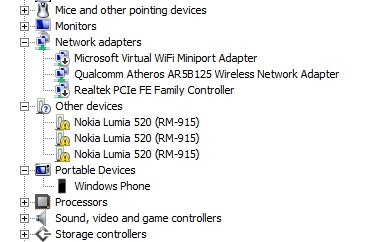
I can also open a window telling me "No drivel found":
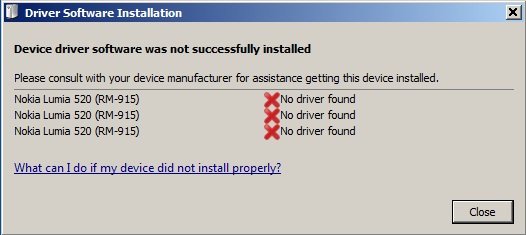
Note:
In the past I had another version of Project My Screen which I finally managed to make it work after deleting four drivers and reinstalling them, in Device Manager. Unfortunately, this time, with the new version of the application, even if I delete the four drivers, after plugging back the phone in the USB port, I am told by Win 7, running on my PC, that three of them (those marked with an "!") can not be installed.
Where can I get the correct drivers and what do I have to do to properly install Project My Screen?
Last edited: