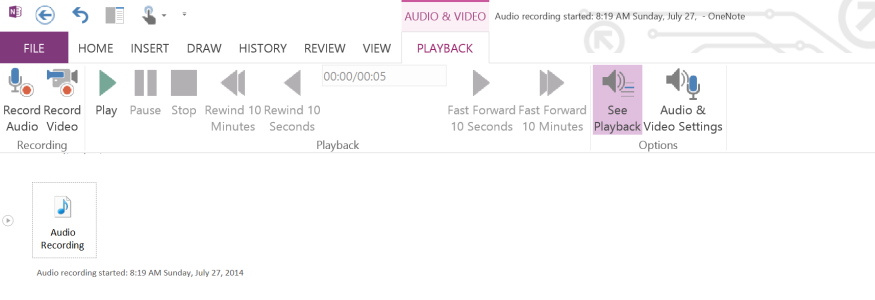- Mar 27, 2013
- 173
- 0
- 0
I am thinking about purchasing a Surface Pro 3 for my son for graduate school. He says that quite often the professor will give them a copy of a powerpoint or PDF and he would like to be able to take notes on the Powerpoint or the PDF using the stylus that come with the Surface Pro 3. I assume this can be done. Can these be imported into OneNote?