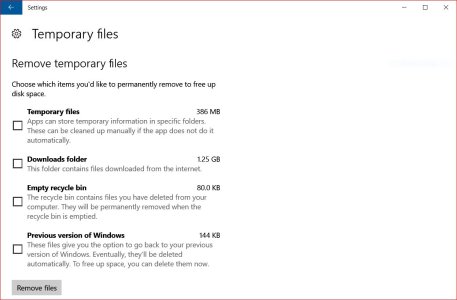W
Windows Central Question
Here is what I found on the Microsoft Communty page.
Tried all of the below that I could find on MS Community site.
"" Type this at the prompt and then hit ENTER
Attrib /S -r -a -s -h Windows.old
Should look like C:\>Attrib /S -r -a -s -h Windows.old
(there are SPACES between Attrib and /S and -r and -a and -s and -h and Windows.old )
It should return you to the prompt C:\ if it shows and ERROR then STOP - check the command
and if it was typed correctly you are not in the correct spot.
5. Type this at the prompt and then hit ENTER
RD /s Windows.old
Should look like C:\>RD /s Windows.old
(there are SPACES between RD and /s and Windows.old )
Will return Windows.old, are your sure Y/N type Y
(If you get a message that you do not have Ownership Rights then issue this command
and hit ENTER )
TAKEOWN /f Windows.old /a /r
and repeat Step 5 - were you using an Elevated Command Prompt?
6: Type this at the prompt and then hit ENTER
DIR Windows.old
Should look like C:\>DIR Windows.old - and hit ENTER
It should return ""
It is still there. I cannot remove any other way known to me. Any other suggestions?
Third party or otherwise.
JPBest
Tried all of the below that I could find on MS Community site.
"" Type this at the prompt and then hit ENTER
Attrib /S -r -a -s -h Windows.old
Should look like C:\>Attrib /S -r -a -s -h Windows.old
(there are SPACES between Attrib and /S and -r and -a and -s and -h and Windows.old )
It should return you to the prompt C:\ if it shows and ERROR then STOP - check the command
and if it was typed correctly you are not in the correct spot.
5. Type this at the prompt and then hit ENTER
RD /s Windows.old
Should look like C:\>RD /s Windows.old
(there are SPACES between RD and /s and Windows.old )
Will return Windows.old, are your sure Y/N type Y
(If you get a message that you do not have Ownership Rights then issue this command
and hit ENTER )
TAKEOWN /f Windows.old /a /r
and repeat Step 5 - were you using an Elevated Command Prompt?
6: Type this at the prompt and then hit ENTER
DIR Windows.old
Should look like C:\>DIR Windows.old - and hit ENTER
It should return ""
It is still there. I cannot remove any other way known to me. Any other suggestions?
Third party or otherwise.
JPBest