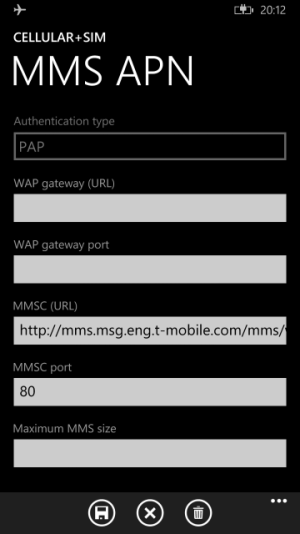I'm using an unlocked AT&T-branded Lumia 830 on the T-Mobile network. Things generally work well.
This started happening after the recent Denim and 8.1u2 upgrade. Prior to that, I was able to send MMS texts containing images.
After the upgrade, I can still send normal texts just fine, but when I try to send an image, it times out after a while and tells me it "can't send message".
I'm using the following MMS APN settings:
APN: fast.t-mobile.com
MMSC: mms.msg.eng.t-mobile.com/mms/wapenc
MMSC port: 80
I've tried using epc.tmobile.com instead of fast. I've tried disabling the "Use 4G LTE cellular data for phone calls, text messages and other communications" toggle switch. Neither of these settings change the "can't send message" error.
The only thing that does seem make a difference is deleting the manual MMS APN entirely. When I do that, I seem to be able to send MMS messages. However, the recipient doesn't see either the media content or any accompanying text.
Does anyone have this working?
Thanks.
This started happening after the recent Denim and 8.1u2 upgrade. Prior to that, I was able to send MMS texts containing images.
After the upgrade, I can still send normal texts just fine, but when I try to send an image, it times out after a while and tells me it "can't send message".
I'm using the following MMS APN settings:
APN: fast.t-mobile.com
MMSC: mms.msg.eng.t-mobile.com/mms/wapenc
MMSC port: 80
I've tried using epc.tmobile.com instead of fast. I've tried disabling the "Use 4G LTE cellular data for phone calls, text messages and other communications" toggle switch. Neither of these settings change the "can't send message" error.
The only thing that does seem make a difference is deleting the manual MMS APN entirely. When I do that, I seem to be able to send MMS messages. However, the recipient doesn't see either the media content or any accompanying text.
Does anyone have this working?
Thanks.