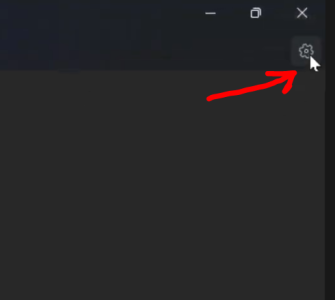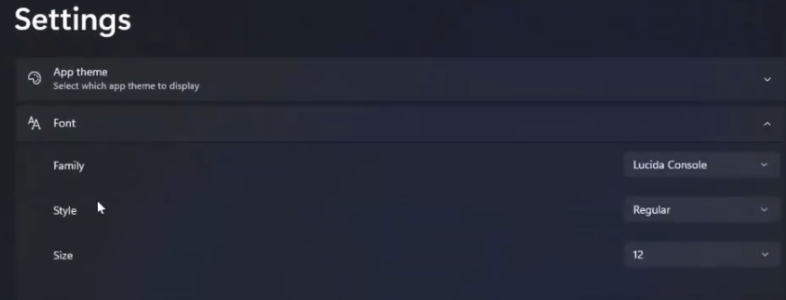Since Windows 11, you can't change the size of a new Notepad window. With any application, you used to be able to open a new window, resize it, then hold the Shift key while clicking the X. In future, new Notepad windows would take the size/shape you had set.
Any ideas on how to fix this? Maybe a registry setting?
Note: Using a brand new Dell laptop. Have asked Microsoft and they say it's "a feature" [grrr].
Any ideas on how to fix this? Maybe a registry setting?
Note: Using a brand new Dell laptop. Have asked Microsoft and they say it's "a feature" [grrr].