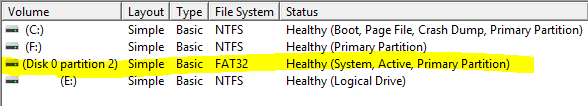I wanted to activate BitLocker on C: partition....But when I tried, I got this message:
"BitLocker Setup requires the drive file system to be NTFS. Convert the file system and run BitLocker Setup again."
This is how my drives look like:
(C) - Simple -Basic - NTFS - Healthy(Boot, Page File, Crash Dump, Primary Partition)
(F) - Simple - Basic - NTFS - Healthy(Primary Partition)
(Disk 0 partition 2) - Simple - Basic - FAT32 - Healthy(System, Active, Primary Partition)
New(E) - Simple - Basic - NTFS - Healthy(Logical Drive)
So as you can see, C: drive is already in NTFS. (I tried to activate BitLocker on this one)
Drive F: was in FAT32, but I converted it to NTFS without any problems.
Drive New(E) is also in NTFS format
So I guess the problem is this "(Disk 0 partition 2)" that is still in FAT32?
As you can see this partition doesn't have a letter assigned to it which is necessary for conversion.
So my plan was to assign a letter to this partition, do conversion from FAT32 to NTFS (using command prompt - convert Driveletter: /fs:ntfs -) and then delete that letter and return it the way it was (but this time it will be NTFS instead FAT32)
But i'm afraid to do that because this partition conatins System data. So my question is, is this safe to do with this kind of partition?
I've done it with F: partiton, but that partition already had a letter assigned to it and doesn't contain System data.
"BitLocker Setup requires the drive file system to be NTFS. Convert the file system and run BitLocker Setup again."
This is how my drives look like:
(C) - Simple -Basic - NTFS - Healthy(Boot, Page File, Crash Dump, Primary Partition)
(F) - Simple - Basic - NTFS - Healthy(Primary Partition)
(Disk 0 partition 2) - Simple - Basic - FAT32 - Healthy(System, Active, Primary Partition)
New(E) - Simple - Basic - NTFS - Healthy(Logical Drive)
So as you can see, C: drive is already in NTFS. (I tried to activate BitLocker on this one)
Drive F: was in FAT32, but I converted it to NTFS without any problems.
Drive New(E) is also in NTFS format
So I guess the problem is this "(Disk 0 partition 2)" that is still in FAT32?
As you can see this partition doesn't have a letter assigned to it which is necessary for conversion.
So my plan was to assign a letter to this partition, do conversion from FAT32 to NTFS (using command prompt - convert Driveletter: /fs:ntfs -) and then delete that letter and return it the way it was (but this time it will be NTFS instead FAT32)
But i'm afraid to do that because this partition conatins System data. So my question is, is this safe to do with this kind of partition?
I've done it with F: partiton, but that partition already had a letter assigned to it and doesn't contain System data.