- Dec 17, 2013
- 79,498
- 169
- 0
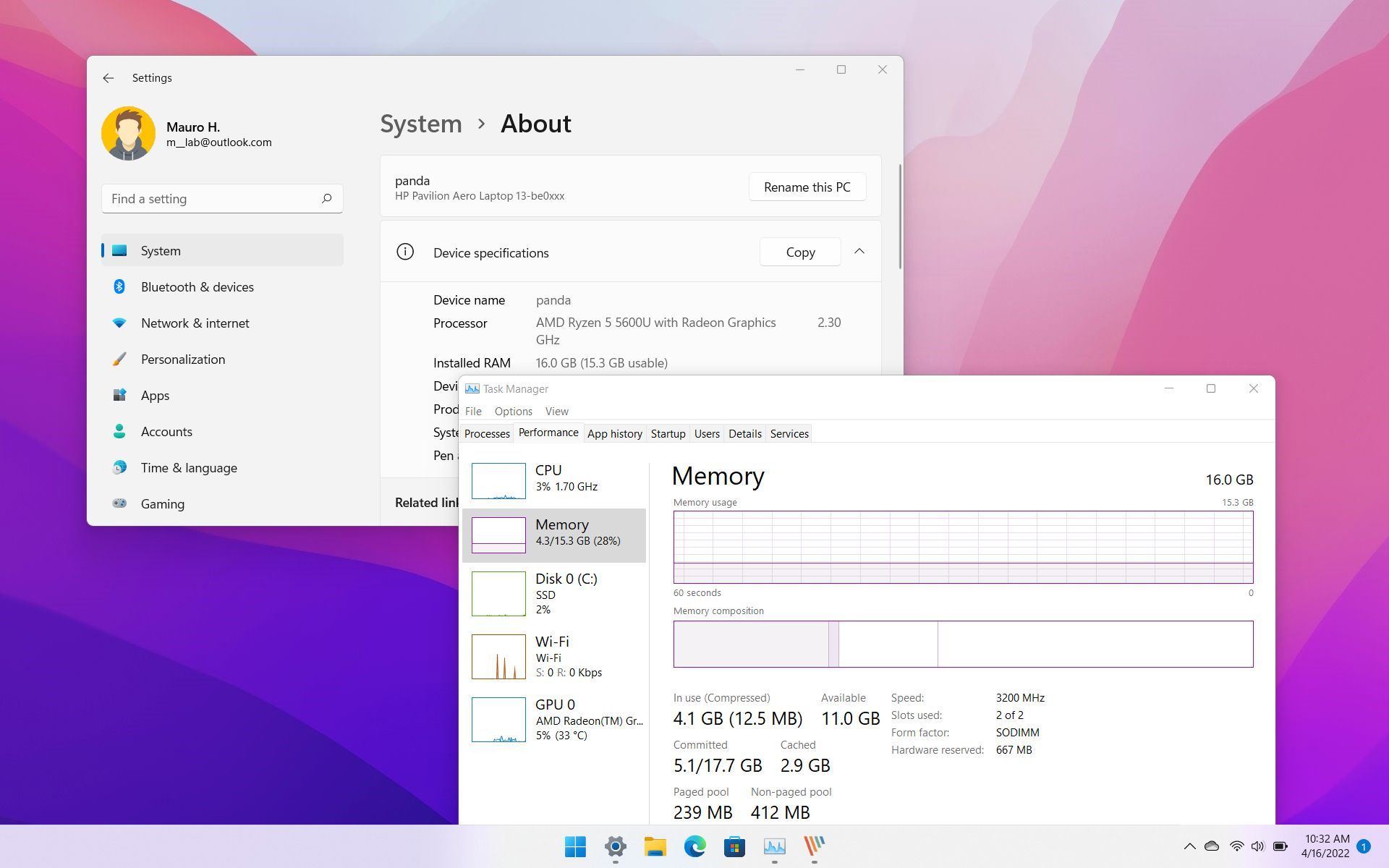
Here are two easy ways to determine basic info about the memory installed on your Windows 11 computer.
On Windows 11, if the computer doesn't have enough RAM (Random Access Memory) to handle apps and background services, it will not run smoothly.
Whether you're building a custom computer, trying to upgrade the system memory to run more demanding games or applications, or want to understand more specific details about the hardware, Windows 11 offers more than one way to check the total amount, speed, type, and more, using the Settings app and Task Manager.
Full story from the WindowsCentral blog...

