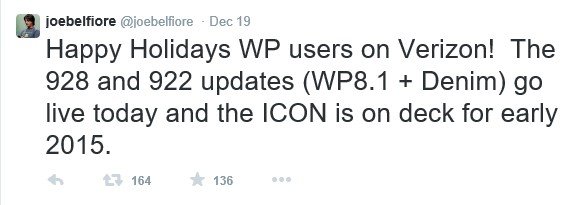- May 14, 2013
- 8
- 0
- 0
I've seen a few things in several posts about this update that can be confusing so I decided to clear them up in this post.
1. Verizon rolls out their phone updates in waves over a few days to a few weeks. Not everyone will have access to the update on day one.
2. You CAN get this update if you are on the developer preview program. You do not have to disable the app in order to get it.
3. Some people who have disabled the preview app have discovered that the extra + info app says that their phone has Denim without having to download an update. What you actually have is the software (current windows 8.1.xx as a member of the preview program) but not the firmware (from Verizon) update on your phone. You have to install Verizon's Denim update for you to have the whole package on your phone.
4. There maybe more that I have left out. Just remember that you do not need to jump through hoops to get the update. You just need to wait for Verizon to release it to you.
1. Verizon rolls out their phone updates in waves over a few days to a few weeks. Not everyone will have access to the update on day one.
2. You CAN get this update if you are on the developer preview program. You do not have to disable the app in order to get it.
3. Some people who have disabled the preview app have discovered that the extra + info app says that their phone has Denim without having to download an update. What you actually have is the software (current windows 8.1.xx as a member of the preview program) but not the firmware (from Verizon) update on your phone. You have to install Verizon's Denim update for you to have the whole package on your phone.
4. There maybe more that I have left out. Just remember that you do not need to jump through hoops to get the update. You just need to wait for Verizon to release it to you.