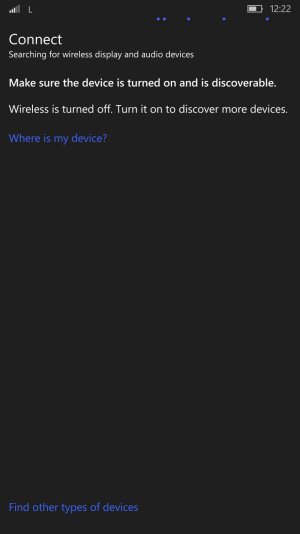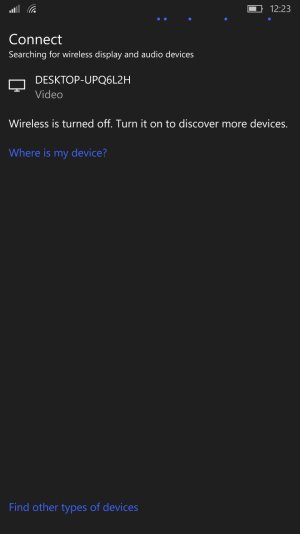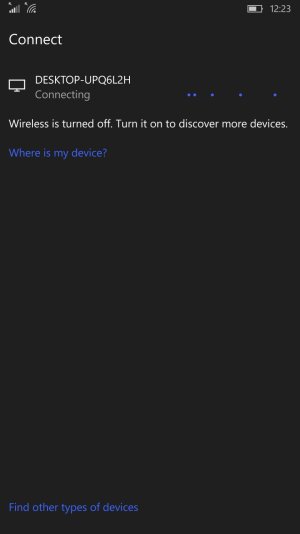- Jul 29, 2014
- 84
- 0
- 0
Just been trying this with my 950, first taste of Continuum and I was impressed by how the phone offered a decent desktop experience through the Connect app in Windows 10 Build 14316. Little bit laggy on the graphics for Candy Crush etc. but the wired connection isn't working on this preview build.
I can see how this could be used for locked-down corporate laptops, but staff could play games and other app for their choice using Connect with their mobi.
Could really do with Connect app for iOS so I can get a Windows 10 experience on my iPad...:smile:
I can see how this could be used for locked-down corporate laptops, but staff could play games and other app for their choice using Connect with their mobi.
Could really do with Connect app for iOS so I can get a Windows 10 experience on my iPad...:smile: