Hi everyone,
I updated my Lumia 930 and my girlfriends Lumia 640 to W10m last Monday. Today I realized that I can't paste anything anymore within the W10m version of Onenote or Word. This applies for both smartphones. I will add some screenshots to demonstrate my problem.
Thing is, the paste-icon appears everywhere but not when trying to actually start writing:
In the first picture, I'm typing in the title "paste?". There you can see the paste button above the "1".
In the second picture, I'm about to start writing with the cursor in the right position but there is no paste button.
In the third picture, I had swiped right on the black area where the paste button is supposed to be and it appears. But, it's greyed out and you cannot "press" it.
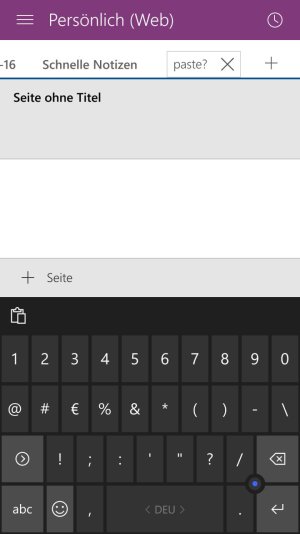
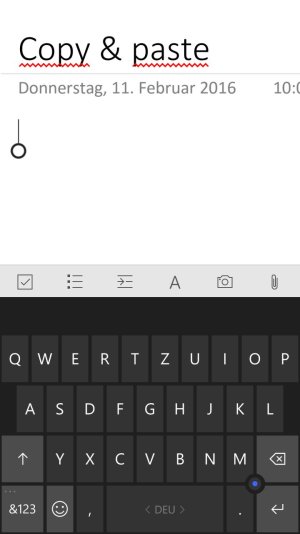
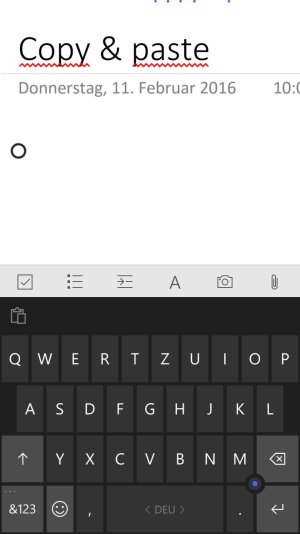
The same happens in Word. I just can't paste anything into my documents...
I tried the reset options but to no avail :-(
Any suggestions or help?
I updated my Lumia 930 and my girlfriends Lumia 640 to W10m last Monday. Today I realized that I can't paste anything anymore within the W10m version of Onenote or Word. This applies for both smartphones. I will add some screenshots to demonstrate my problem.
Thing is, the paste-icon appears everywhere but not when trying to actually start writing:
In the first picture, I'm typing in the title "paste?". There you can see the paste button above the "1".
In the second picture, I'm about to start writing with the cursor in the right position but there is no paste button.
In the third picture, I had swiped right on the black area where the paste button is supposed to be and it appears. But, it's greyed out and you cannot "press" it.
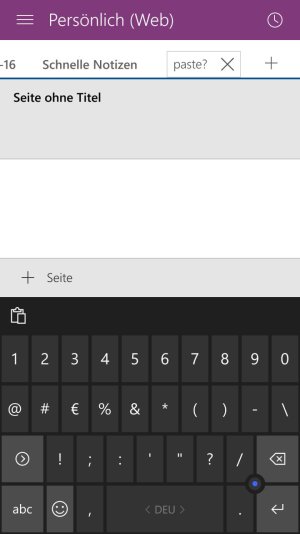
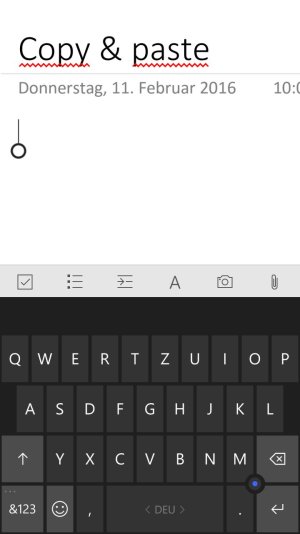
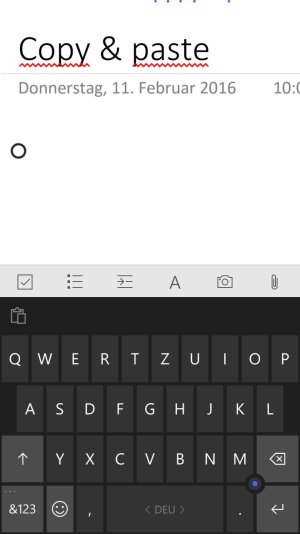
The same happens in Word. I just can't paste anything into my documents...
I tried the reset options but to no avail :-(
Any suggestions or help?

