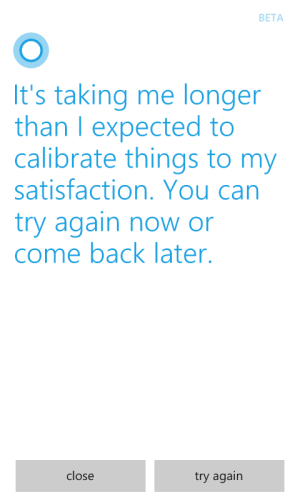- Sep 12, 2013
- 5
- 0
- 0
I've looked on the Windows Phone subreddit and these forums but I haven't seen a similar post yet.
After Update 1 Cortana seems to have just flat out broken on my phone. In pretty much all other ways Update 1 improved things but now Cortana doesn't actually respond to most commands anymore and the UI is actually broken for me. At the moment if I were to try and set a reminder all she does is perform a web search. I ask for directions and she performs a web search. I ask to play some music and she performs a web search. She seems to have just forgotten how to respond to commands and questions.
The other bug is the UI is just completely glitched out. If I tap the settings icon in the upper right of the screen I don't get taken to settings. I get... some kind of ghost double screen. I can scroll this faded double screen over the other but I can't actually do anything. Here's a screenshot of what this looks like.
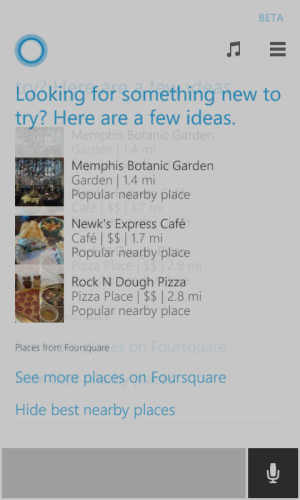
Are any other people having these issues? I'd really like this sorted. I've actually really gotten used to using Cortana on a regular basis lately. I know there was a problem with Cortana only performing web searches months ago but I never had any issues until Update 1.
After Update 1 Cortana seems to have just flat out broken on my phone. In pretty much all other ways Update 1 improved things but now Cortana doesn't actually respond to most commands anymore and the UI is actually broken for me. At the moment if I were to try and set a reminder all she does is perform a web search. I ask for directions and she performs a web search. I ask to play some music and she performs a web search. She seems to have just forgotten how to respond to commands and questions.
The other bug is the UI is just completely glitched out. If I tap the settings icon in the upper right of the screen I don't get taken to settings. I get... some kind of ghost double screen. I can scroll this faded double screen over the other but I can't actually do anything. Here's a screenshot of what this looks like.
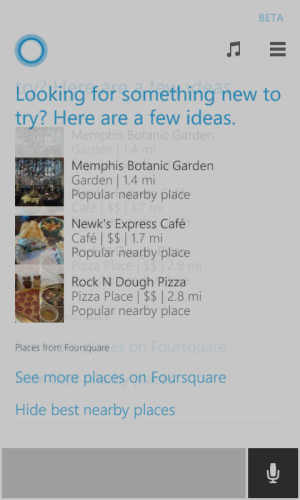
Are any other people having these issues? I'd really like this sorted. I've actually really gotten used to using Cortana on a regular basis lately. I know there was a problem with Cortana only performing web searches months ago but I never had any issues until Update 1.