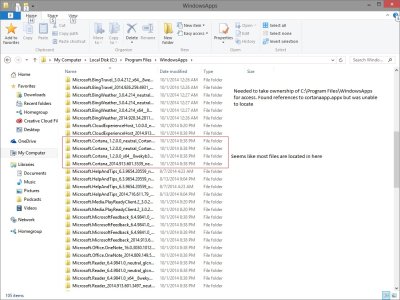Decided to dive into the preview last night and came across what appear to be most of the files for Cortana. Files are located in C:\Program Files\WindowsApps. However, you won't see that folder (even when "Show Hidden Files" is on), and you will get a prompt that says you don't have permission. If you want to continue on, go into the advanced permissions for the folder and take ownership.
I don't know enough programming to really be able to decode this. There are a number of references to CortanaApp.APPX, but I was unable to locate it (not surprising). The third folder seems to contain most of the app's assets, and I'm sure you guys can figure out more than I can.
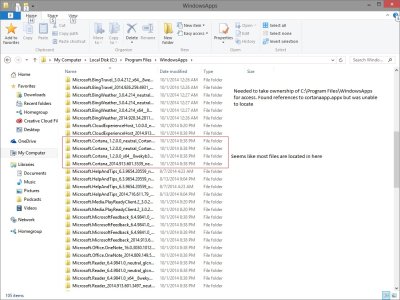
I don't know enough programming to really be able to decode this. There are a number of references to CortanaApp.APPX, but I was unable to locate it (not surprising). The third folder seems to contain most of the app's assets, and I'm sure you guys can figure out more than I can.