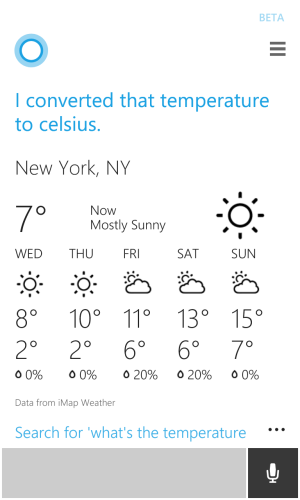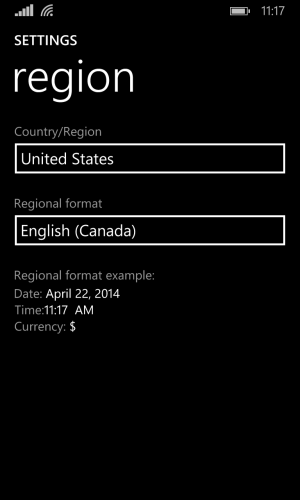- Oct 21, 2012
- 95
- 0
- 0
Is there any way to change how she shows me the weather? I am in the UK and have changed my region to US so that I can use Cortana but when she shows me the weather it's always in Fahrenheit unless I say 'show me the weather in Celsius'. It's pretty cool that she understands that, but would be better if I could change the default somehow?