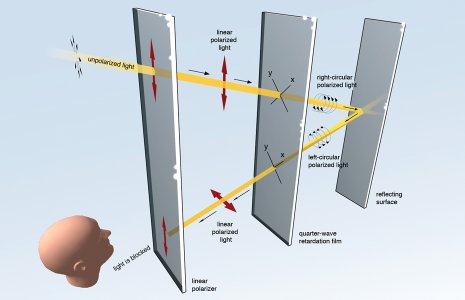- Nov 12, 2012
- 18,134
- 1
- 0
Coship Moly W5: There’s a New Girl In Town


It appears that the Lumia 650 is the very last Lumia to come down the pipe. The end of an era and all that goes with it. Lumia truly is an Icon (pun intended) for Windows on Mobile and they have given many of us excellent service. So much so that Lumia became synonymous with Windows Phone and no other OEMs could get around them. Nokia flooded the market at every price point. One of the places where Nokia really pushed was the lower end and they gave us instant classics like the Lumia 520 and all those tried and true 5xx and 6xx series handsets. Solid value devices that just kept working hard for those hard working folks that could not, or would not, spend a lot of money on a phone. As we know, Microsoft took up the Lumia mantle and pushed out a few more devices culminating the run with two budget models: the Lumia 550 and Lumia 650.
Microsoft has retreated into the inner sanctum and vowed to return with reference devices to light the way forward, but for now – and for the future – they have asked OEMs to come back to the Windows fold and bring handsets to the consumer. And we consumers owe it to ourselves and our beloved platform to sweep out the old mindset and usher in a new one. Yearn all you want for a new Lumia, it looks like it just won’t happen. There’s a new era and it’s going to be populated with new players. Some of those players will rise and some will fall. Unless the users of Windows 10 Mobile embrace some of these new players there won’t be much hope for the platform moving forward. If nobody buys the handsets being offered today, then OEMs won’t have incentive to bring forth more tomorrow. It is literally do or die time.
Pardon me; if this is reading as part manifesto and part evangelism, I can assure you it is quite intentional.
I’m no stranger to budget devices or budget phones for Windows. A Lumia 521 lured me in with a great price when I was using a Nexus 4 as a daily driver back in 2013. The 521 won me over to the User Interface and the ecosystem and I never looked back. I moved on to higher end handsets with Lumia 925 and 1520 among others, but I’ve also sampled Lumia 520, 635 and 640. I’ve tried non-Lumias as well, logging serious time with BLU Win HD and HD LTE. I like to believe I know what to expect from models in the low, mid and high ranges and hope I can bring those experiences to this review to help present a balanced opinion. I want to be fair, but tough. We need new OEMs for Windows 10 Mobile, but they should not get a free pass. If they want our support they need to bring something to the game and if they do, we owe it to ourselves to support them in turn.
A Dance With Moly
This time around I wanted to put a new partner on my dance card. Coship Mobile makes the Moly X1 you’ve probably heard about and the upcoming PCPhone with Continuum. They also make white label devices like the Funker W5.5 (a rebadged X1 with a slightly different body). I’ve tried to find out more about them, but it’s a bit elusive. I’ve read from an unsubstantiated source they may have run production for LG among other household names. What can be found is that they have been manufacturing smart devices since 2008 and that they have strong relationships with MediaTek and Qualcomm. In 2015 they became a Microsoft Partner in preparation of launching their own smartphone label: Moly. They may be a new OEM on our platform, but they are an experienced manufacturer of smart devices.
I got my hands on Coship’s lower end offering, the Moly W5 which is a made for Windows 10 Mobile device in the same range as Lumia 550 and 650. I know that earlier I made quite a speech about how there are no more Lumias coming, but for now the 550 and 650 are what the Moly W5 is taking aim at so we can’t escape the comparison completely. In a race between the 3 models the Lumia 550 fades behind. That leaves us with the W5 and the 650. Here’s a quick chart I prepared for those that like to compare specs on paper:
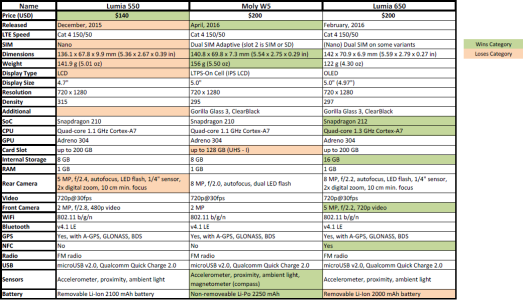
The Lumia 550 loses out in our budget showdown on age, no display enhancements, no dual SIM option, and a limiting 5 MP rear camera which isn’t much pixel power in 2016. The 550 does win on price, coming in at $60 USD less than the other two choices. It’s the tried and true snap on polycarbonate case design from the 5xx series that may be a bit played out now, especially with a limited color choice of black or white. It’s a very chunky phone.
Lumia 650 takes the win with the newer and slightly faster Snapdragon 212, 16 GB internal storage, NFC and a 5 MP front camera which is the best in our bunch. But 650 takes a knock for the 2000 mAh battery. Lumia 650 has a refreshed look and is very svelte, trickling down the design language of Lumia 925 and 830 to the budget class.
Moly loses out on the SD card reader on paper, though it may be the same as the Lumias actually since both the SD 210 and 212 support the same bus speed. I put a 32GB Samsung SDHC U-I card in the Moly and used the SD Card R/W Test app. It wrote a 32MB file with a write speed of 10.45 MB/s and read it at 43.65 MB/s. Moly is a bit newer. Not by much, but we want a nice, young and enthusiastic dance partner. Moly also takes the win for the largest battery in our comparison and at 2250 mAh it is 12.5% more capacity than the 650 can boast. I’m pleased to see that it has a full sensor suite including compass which is a nicety in the budget class you won’t always find.
I’ll hold off on the rear camera for now as we will definitely be looking at picture samples later on. I can’t find out who made the camera module on the W5, if it is a name brand or an off the shelf generic. I will say that the W5’s dual LED flash is a nice treat at this price level.
The remaining scored category on the chart is…
She’s Got a Pretty Face and a Solid Body

The Moly W5 is a study in black and silver. Like the Lumia 650 it features metal banding around the sides, top and bottom. The Moly W5 has a brushed finish I really like and I think it will hide small scratches well. The W5 is not as tall or wide as the 650 by about 1 mm each way, and is still only 0.4 mm thicker than the 650. The Moly is a very slim phone at just 7.3 mm. Overall the phone manages to feel small in the hand for a 5” display and the grip is excellent. Pocketing the phone is very nice as well. The front is a slab of Gorilla Glass 3 interrupted only by the in-call speaker and the LED light. Yes, the Moly W5 has an LED. Right now, it is only a charge indicator, but theoretically if Microsoft implements LED notification the W5 would be able to take advantage of that feature in future. The front facing camera and the sensors blend in well.
On the rear of the phone we have a black back (the W5’s only color choice), the 8 MP rear camera lies flush without that typically Lumia camera hump, also a dual LED flash and a microphone for sound when recording video (another nice touch at this level). The Moly logo appears in silver lettering done in an attractive font. What is a bit unusual is the fact that the hard black plastic back is covered with a sheet of clear plastic. This gives the phone a soft touch and an almost adhesive feel. It also gives the back a reflective sheen reminiscent of glass so that when the screen is powered off the front and back have a very uniform appearance, a symmetrical quality that is very appealing. I think it is a neat trick and something that definitely adds to the look of the phone in a very tasteful way.
Around the edges of the device we have the antenna gaps top and bottom which are filled with a white plastic that blends well. There is a 3.5 mm headphone jack up top. On the right side is the power button and on the left is the volume rocker. The power button sits a bit higher up and the volume rocker is just north of center. The result is that the volume is easy and natural to operate with the thumb when holding the phone left handed and the power button requires a bit of conscious use. This is a good thing, I don’t anticipate suffering from those unwanted screenshots I’ve experienced on some phones with power and volume on opposite sides at the same height. Above the volume rocker, there is also the Adaptive SIM tray (more on that later). Finishing off on the bottom we have the in-call microphone, a micro 2.0 USB port and a pair of side by side speaker grills. The speaker is mono, but the placement on the bottom is a bonus for unimpeded sound when the phone is laid flat on a surface.
The display looks good as well. It is FHD 720 x 1280 with 295 pixels per inch. For the budget class this is right where you expect to be. Crisp and clear 5” IPS LCD display with, if you look hard enough for the print online, ClearBlack. Formerly reserved for Lumias, apparently Microsoft is now sharing that tech with at least Coship. The W5’s big brother, the X1, also boasts ClearBlack. Side by side with my Lumia 640 I can’t see the difference. The top and bottom bezels are what you would expect, but those side bezels are very slim. The display goes to within about 2 mm from the edge of the glass.
This phone is substantial. I mean it feels solid and rigid. No worries about flexing the phone easily. It weighs in at 156 grams or 5.50 ounces. There is a lot to it. If you want to have confidence in a phone having a solid build, this phone inspires that confidence. I came across a PowerPoint slide show that helps explain why:
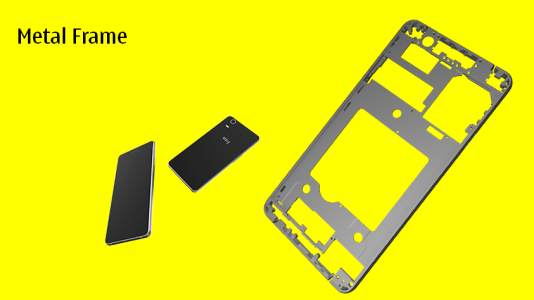
The W5 has a CNC cutout metal frame running through the body. That’s where a lot of the weight comes from. Budget minded buyers want a phone that lasts. Only time will tell, but I haven’t held a phone this solid feeling in years and it would appear to promise that it will hold up well over the long haul. Rigid design, Gorilla Glass 3 and attractive metal bumpers all the way around; I like that. Good looks and a thin body without resorting to ultra-thin plastics and shaved down materials. Frankly, I’d rather have the weight if it translates into structural integrity.
So, How Well Does Moly Dance?
The first thing is the adaptive tray. You have a choice to make. Do you want Dual SIM or single SIM plus an SD card? Slot one takes a micro SIM while slot two accepts a nano SIM or a microSD card, but not both. Note that if you run a micro SIM and an SD card you still have two phone icons on your status bar. Also there are two phone and two messaging entries in the All Apps list. I know this annoys some single SIM users, but it never bothered me. I put my nano SIM in a micro adapter and elected for a UHS-I SD card in slot two. The placement of the cards and insertion of the tray takes a bit of focus with the result of a very solid feel to the seating of the tray. For those that switch cards a lot, this may not be ideal, although most users will typically insert their preference and forget about it.
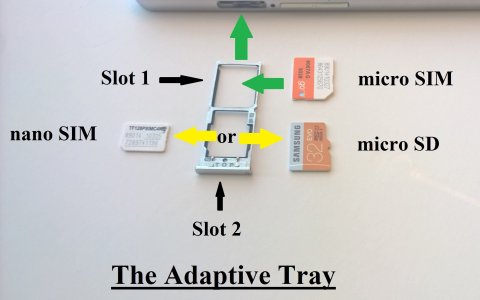
Signal strength and connectivity to my cellular and WiFi networks were exactly what I would expect. No surprises there. Call quality is also what one demands on both ends of the call, clear with no issues to report. As a built for Windows 10 Mobile device the Moly W5 does have call recording right out of the box and it worked well with voice recorder as the designated app. The sound levels in-call, for notifications and app sounds were all acceptable. I did have most settings toward the higher end so there isn’t a lot of extra for those who like volume to really max out. I’ve had louder phones, but I’ve had quieter ones as well. The bottom mounted speaker does a good job for calls, apps and dialog in videos. If you want quality sound, the generic headphones I plugged in sounded nice with music or entertainment type videos even with no equalizer in the settings. In short, it gets the job done though it isn’t for audiophiles. Then again, what budget phone is? Basic phone functions were all right in line with what I expect and have experienced from phones in this class.
The Moly W5 is Factory Unlocked for GSM networks. I used it on an AT&T mvno with the same no issues results as any other compatible device. The radio is tuned as follows:
- 2G GSM Quad Band - B2 (1900) / B3 (1800) / B5 (850) / B8 (900)
- 3G WDCMA – B1 (2100) / B2 (1900) / B5 (850)
- 4G LTE (FDD) – B2 (1900) / B4 (1700/2100) / B5 (850) / B17 (700)
Navigating around the touch interface works very well. The Snapdragon 210 does a decent job handling the routine chores. If you want to look for a little scroll lag you can find it on occasion, but it isn’t much and those who are not overly exacting probably won’t let it bother them. It’s something I consciously looked for since I was doing a review, although I may not have even noticed it otherwise. To recap: the screen is 720p with 295 ppi so it looks crisp for a budget device and ClearBlack helps out greatly. As a non-Lumia there is no Glance and no Double Tap to Wake. There is the Double Tap to Sleep feature for the onscreen navigation keys. Also no Brightness or Color profile, no Extras in settings whatsoever. The Moly W5 still manages to please my eye with realistic color representation (I’m an IPS LCD fan) and the screen brightness gets very bright indeed. Painfully bright for indoor viewing if you tune it to 100% and leave it there. Great news: the adaptive brightness works really well. When I set the display to 100% bright and automatic adjustment it travels well through all light conditions from reading news in a dark room to full sunlight where I had no problems viewing and using the screen. I ran a test by viewing the screen in full sun with auto versus manual 100% and there is no difference between the two. The ambient light sensor does as fine a job on the Moly W5 as I have seen on higher end phones and better than any budget phone I can recall. It even edges out my 640 in the sunlight viewability test and I have my brightness profile maxed on the Lumia. The viewing angles on the Moly W5 are perhaps a tad better than the 640 to my eye as well. I believe that’s due to the brightness level adjustment it achieves which is just right for the ambient lighting.
Screenshot of a colorful picture stored on my OneDrive

I paired some Bluetooth headphones to the W5 and that worked out excellently. They paired fast, disconnect and reconnect without a hitch and gave me a great experience. I put on Red Hot Chili Peppers’ cover of Love Rollercoaster, left the phone on the coffee table in the living room and was able to rock out in the kitchen while making my lunch with no loss of connectivity. Note there does seem to be lots of quality volume over the Bluetooth connection. So if you like to blow your eardrums out, this is probably your best bet when using the Moly W5.
Charging is what I have come to expect on Qualcomm Quick Charge 2.0 devices. No power block was supplied with my W5 so I paired the Moly with 5v .75a and 1.3a chargers and with a 5.2v 1.35a charger and they all charged the W5. Not fast, but right in line with other USB 2.0 devices I’ve used; about 50% an hour. As a light to moderate user I’m able to squeeze 2 days out of a charge and most users except the heaviest should have no issues getting a full day from a charge on the Moly W5. Some users clamor for this feature: you can charge the Moly W5 with the power off.
I’ve used Windows devices with Snapdragon 200, 400, 410 and now the Moly W5 with Snapdragon 210. Combine that SD 210 with 8 gigabytes of internal storage and 1 gigabyte of RAM and you have what is definitely an entry level device. We all know this, or we should. I’ve seen these chipsets take plenty of knocks from users in the forums. Every device that comes out with a 2xx or 4xx SoC gets shots taken at it. Here’s the deal, welcome to the budget level. It is what it is. If you are the type of user that wants basic communication (phone, text, email, some chat), information gathering (web, news, weather, search), keeping your life organized (Cortana, Microsoft Office, OneDrive, Outlook suite) and basic consumption from a smart device, these chipsets will be fine. The Moly W5 is no exception. You have to scale your expectations accordingly. It’s not a gaming beast, it doesn’t replace your laptop and it won’t blow you away with advanced sound and graphics. It simply does the job it was designed to do. It handles your daily chores and keeps you in touch with those you need to communicate with. Push it hard; you’ll see a bit of lag, that’s what happens at the budget level. With my expectations scaled accordingly, I find the Moly W5 performs right in line with what it is: a Snapdragon 210 device. It gets the job done without complaint and without breaking the bank.
Pretty As a Picture
It’s hard to escape a conversation about the camera on any phone with Windows fans as the target audience, no matter what class that phone is in. The Moly W5 brings an 8 MP f/2.0 shooter to the game. 8 MP is fast becoming the new standard for budget models so we are once more right where we expect to be. So how does it shoot?
The following pictures were all taken on auto settings.
Here’s a portrait I did with sunlight coming in the door wall and through some white sheers just off camera to the left and some incandescent bulbs off to the right.

Good balance on the white tones, nice shading in the shadows. A keeper for my OneDrive.
Out and about I snapped a couple of pics for you in the sun…


Easy shots to be sure and the Moly W5 didn’t disappoint. It’s what I expect from an 8 MP smart phone camera.
This one is a bit of a panorama in partial sun.

Again what I expect, except this time I think it shows the f/2.0 depth of field at work which I’ve seen on other cameras with that f-stop. Shots like this benefit from selective manual focus, but I left it auto to show the point and shoot results.
I had a bit of fun and shot the same scene with Camera360 Sight. The two pics were virtually identical, but then I opened the second one back up in Sight and went all in with the “Hail Storm” filter because cool.

Inside I moved into my “studio” and broke out some props and mounted onto a tripod.

Again, I went all-auto. But I observed on screen that if I had adjusted the white balance for “incandescent” the colors would have come back.
Next I set up some shots and turned out the lights. Remember that dual LED flash? That thing is hella bright.

That flash really needs some distance, IMHO.

I’ll wrap up the camera section with this synopsis. I think the camera on the Moly W5 loves natural light. Outside of that, some manual adjustments help. Focus and white balance in particular. Like other non-Lumia budget phones I’ve used, a bit of patience learning the equipment pays off and there is no reason I can see that the rear camera can’t take good pictures for an 8 MP module if you practice a little on the trickier situations. Alternate camera apps like Camera360 Sight and ProShot also help as they tend to favor Lumia less as a bias. I took some sample shots with Sight that look promising for point and shoot in a wider range of conditions.
Likewise for shooting videos with the rear camera. I made some samples of pretty mundane things and they reveal the same story: outside of natural light, check your screen and make a quick adjustment in the manual settings. The front facing camera isn’t really an area of phones I use a lot. The 2 MP ffc is right where I expect it to be, good for some video chat and selfies but solidly in the budget arena.
Stay tuned and I'll try and get a more comprehensive camera analysis and a shootout between Moly W5 and Lumia 640 in the can. Just remember, patience and exploration pay off with the camera. If you want point and shoot with the stock camera app in every instance, this phone may not always please. If, however, you really like composing shots and exercising your camera skills then Moly will dance right along with your lead.
Is She a Keeper?
Some things to consider:
- No Lumia firmware means no Glance, Double Tap to Wake or Equalizer. It’s straight Windows 10 Mobile with no Extras.
- There is no Motion Data from the SD 2xx series.
- No NFC and no Qi wireless charging (no surprise on that last one for a budget class phone).
- The battery is not user replaceable.
- The adaptive tray is a neat trick, but it does force you to choose between Dual SIM and SD card slot.
- The front and back are fingerprint magnets.
- The camera requires a bit of patience to get the best from it.
- There are almost no accessories made specifically for this device. Some generic flip cases can be found online and Moly does make the one and only dedicated case I could find (which can be had on Amazon). Other than the screen protector included with the W5, you would have to use a generic cut to fit if you needed a replacement.
Where I feel the Moly W5 delivers value with this budget class phone:
- Tight and solid construction.
- Very nice size and excellent grip. One of the most pocketable devices I’ve used in some time.
- I dig the styling. It is somewhat understated, but it has a certain charm. This phone can fit in with the button down crowd even with that small bit of flair to the glossy back.
- Dependable performance on a budget.
- I really like the screen on the W5; it doesn’t “wow” you but it performs very well for its class, especially across different ambient light conditions. 720p and 295 ppi makes for comfortable viewing and the ClearBlack tech pushes it up a notch over some other comparable displays I’ve used that didn’t have it. Some might argue for the OLED of the Lumia 650, but if you are an IPS LCD fan like I am you will be pleased with what the Moly W5 brings to the table.
- The controls (Volume, Power) are thoughtfully placed and have a nice action to them.
- UHS-I bus speeds on the microSD slot tested and performed very well for me.
- Kudos for the Dual LED flash and dedicated video recording microphone.
- The bottom mounted speaker is a nice touch that assists with hands free speakerphone and other audio uses.
- Full sensor suite: Accelerometer, Proximity, Ambient Light and Magnetometer all performed excellent for my tests and usage.
- Slimmed down W10M ROM does take up less of the user’s storage.
What I believe Coship should have improved on the Moly W5:
- Extra storage is always welcome, even with a microSD slot. Internal flash memory is more convenient, faster and more reliable. 16 GB of internal storage on the W5 would make this device much more livable for dedicated Dual SIM users.
- I’m not a selfie fan by any means, but even I can see that the front LED should be enabled for use as a flash and that even a small boost to 3 MP on the front camera when combined with a front flash would be a big selling point for many buyers.
- Broader cellular radio support would be great for roaming in the US, traveling around the Americas and would also increase the number of markets where the Moly W5 would find a customer base.
Again, it goes to having proper expectations. If you want a solid all-around device in this class for a daily driver or a backup, then the Moly W5 delivers. As with any device in this price range, you have compromises and tradeoffs to consider. I think the Moly W5 stands on its own as a great entry level phone that holds up well against the competitors. She does things her way, that Moly, and she has some nice moves that make taking her for a whirl around the dance floor an experience worth having. Check it out here: Moly W5 on Amazon.
Last edited: