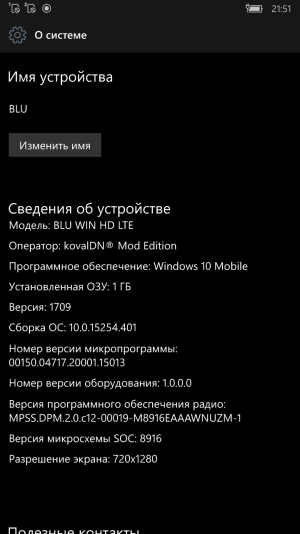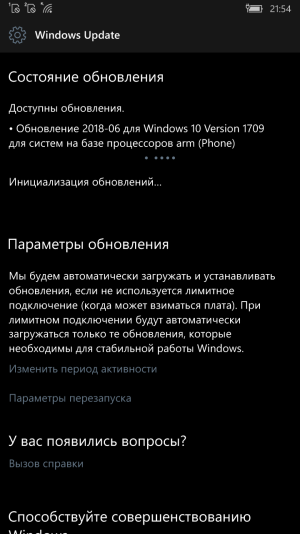Custom ROM for BLU Win HD LTE
The build of the OS:- 10.0.14393.2312 (AU)
- 10.0.15063.1155 (CU)
- 10.0.15254.489 (FCU)
Added Developer, Interop, Capability Unlock and other tweaks.
Added packages acer.Service.AcerSystemService, Nokia.Executable_OEMServiceHost.Generic, Nokia.Service_NdtkSvc.Generic.
Added packages MS_TSHELL.MSN.MainOS (bcdedit, cmd, reg and other).
Added packages MS_DOCKING.MainOS, MS_FACEBOOK.MainOS, MS_WEH_LEDALERT.MainOS and other.
Added Enterprise and other ppkg.
Added App and Dependencies (Framework).
Some other minor changes.
Instruction:
- Install FFU BLU_WIN_HD_LTE_00150.03720.20001.15009_RETAIL_FLASH_20150624 on your device.
- Install Qualcomm drivers on your PC.
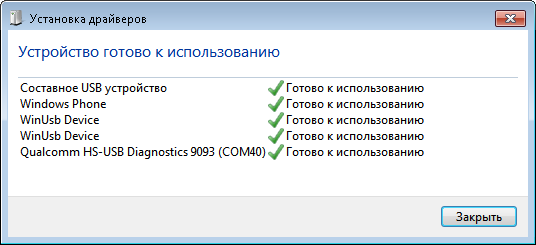
- Check for devices on your PC.
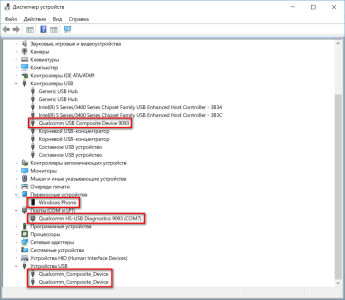
- Install custom ROM on your device using QFIL (QPST).
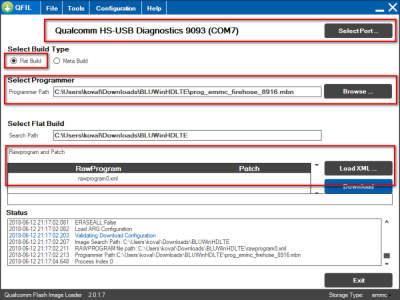
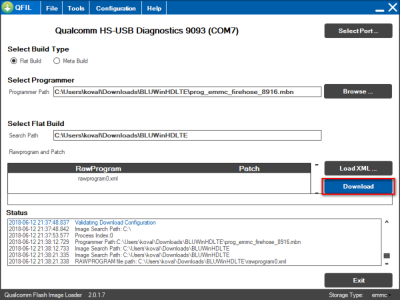
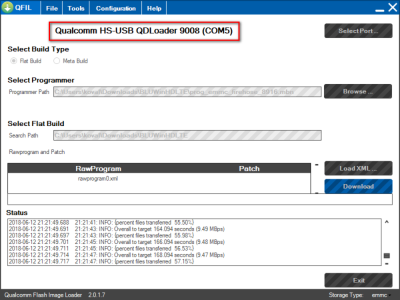

- Press the power button and turn on the device.
- Wait for the update process.
Download:
Last edited: