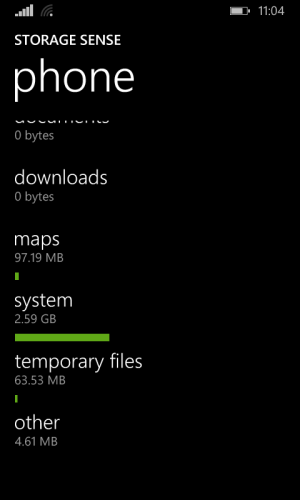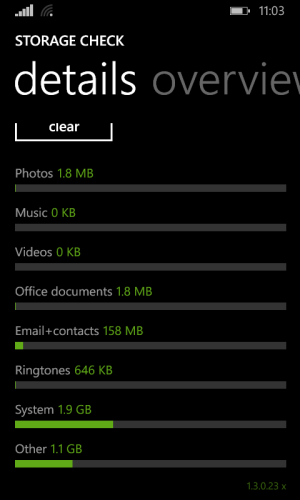Re: [Official] Windows Phone 8.1 Bugs and Defects Thread
Geofencing - L920 Triggers only fire for reminders 10-15 minutes after crossing a fence. Haven't been able to get it to fire any closer to a fence crossing. All tracking settings on. This could just be how it works but "remind me to get bread when I'm near my favorite store" set a reminder with a pre-set address and everything. It finally fired after getting home ten minutes later. I don't believe this is how they intended for this to work.
Social integration - I'm sure I'm not the only one mentioning this but I thought I would add my experience. L920
Geofencing - L920 Triggers only fire for reminders 10-15 minutes after crossing a fence. Haven't been able to get it to fire any closer to a fence crossing. All tracking settings on. This could just be how it works but "remind me to get bread when I'm near my favorite store" set a reminder with a pre-set address and everything. It finally fired after getting home ten minutes later. I don't believe this is how they intended for this to work.
Social integration - I'm sure I'm not the only one mentioning this but I thought I would add my experience. L920
1) Calendar tile still shows next FB event regardless of attending or not. Unchecking "invited" in the facebook sync list in the calendar settings fixed this.
2) The FB app doesn't register my selection of "attending" "Maybe" or "Not Attending". The OS integration from 8.0 worked every single time when selecting attendance for an event. This allowed me to use my FB calender seamlessly with my WP8. This bug in the app makes FB integration with the calendar useless. I have tried syncing through the app. Doesn't fix it but it does update what I have changed through my PC web browser. I haven't tried leaving the app on in the background because it devours my battery. Considering when I press the "attending" button it doesn't actually register the button press, I doubt this would fix it. Considering this was a well advertised feature in the past and they decided to kill it, this replacement needs to work perfectly. It doesn't.