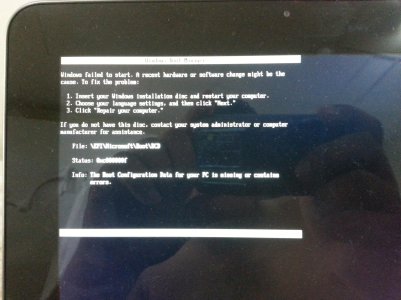Thank you very much!Ah, will check later if it is possible to create a 8.1 recovery drive similar to the recovery partition that has 8.0 on it.
Does anyone have a Windows RT Recovery Drive for Dell XPS10
- Thread starter allanshute
- Start date
You are using an out of date browser. It may not display this or other websites correctly.
You should upgrade or use an alternative browser.
You should upgrade or use an alternative browser.
Alexander Herazo
New member
- Oct 24, 2013
- 1
- 0
- 0
friend, download the two img, both as me.ga mediafire, and both throw me the following message I describe below, please colaborame
See solution here: Windows RT 8.1 upgrade fails with Boot Configuration error | Annoying stuff I figured out (or am trying to)
I have found a possible way to create an 8.1 recovery image but I need access to a tab with the recovery partition still in place, I've deleted mine.
Will check with some people I know that also have the XPS 10
Update: I found one with the recovery partition still intact, will upgrade it to 8.1 this weekend and create a new USB recovery image from it
Will check with some people I know that also have the XPS 10
Update: I found one with the recovery partition still intact, will upgrade it to 8.1 this weekend and create a new USB recovery image from it
Last edited:
I have found a possible way to create an 8.1 recovery image but I need access to a tab with the recovery partition still in place, I've deleted mine.
Will check with some people I know that also have the XPS 10
Update: I found one with the recovery partition still intact, will upgrade it to 8.1 this weekend and create a new USB recovery image from it
Thank you very much! ��
Could someone here help me out?
I have an Dell XPS 10 tablet. I tried to upgrade but it failed. Now when I turn it on it says: Error: failed to find bootable option. When I plugged in the USB Restore it keeps saying trying to boot from external USB. Then after a while I get an error code 0x0000000 something like this. Any suggestions?
Im dutch so excuse me for any type errors.
I have an Dell XPS 10 tablet. I tried to upgrade but it failed. Now when I turn it on it says: Error: failed to find bootable option. When I plugged in the USB Restore it keeps saying trying to boot from external USB. Then after a while I get an error code 0x0000000 something like this. Any suggestions?
Im dutch so excuse me for any type errors.
Last edited:
Could someone here help me out?
I have an Dell XPS 10 tablet. I tried to upgrade but it failed. Now when I turn it on it says: Error: failed to find bootable option. When I plugged in the USB Restore it keeps saying trying to boot from external USB. Then after a while I get an error code 0x0000000 something like this. Any suggestions?
Im dutch so excuse me for any type errors.
Victor
Can you take a snap of the error screen and post it here?
Here it is:
When i try to boot normally with the power button it says : Unable to find a bootable option. Press any key to shut down
When I try to boot it with volume down button it says: Attempting to boot from USB, then it stays like this for 2 minutes and then I get these messages:
Your PC needs to restart
Please hold down power button
Error code: 0x0000005C
Parameters:
0x00000110
0x05250631
0x00000014
0xC0000001
Then i try to boot it with volume up button into recovery mode then I get the error:
Attempting to boot from Windows Recovery.... Failed with code 0x088000000C
Anyone have a clew what I have done wrong? I downloaded the Windows RT restore file from the Microsoft site and extracted it on a formatted USB key with FAT32.
VSteegman
When i try to boot normally with the power button it says : Unable to find a bootable option. Press any key to shut down
When I try to boot it with volume down button it says: Attempting to boot from USB, then it stays like this for 2 minutes and then I get these messages:
Your PC needs to restart
Please hold down power button
Error code: 0x0000005C
Parameters:
0x00000110
0x05250631
0x00000014
0xC0000001
Then i try to boot it with volume up button into recovery mode then I get the error:
Attempting to boot from Windows Recovery.... Failed with code 0x088000000C
Anyone have a clew what I have done wrong? I downloaded the Windows RT restore file from the Microsoft site and extracted it on a formatted USB key with FAT32.
VSteegman
Here it is:
When i try to boot normally with the power button it says : Unable to find a bootable option. Press any key to shut down
When I try to boot it with volume down button it says: Attempting to boot from USB, then it stays like this for 2 minutes and then I get these messages:
Your PC needs to restart
Please hold down power button
Error code: 0x0000005C
Parameters:
0x00000110
0x05250631
0x00000014
0xC0000001
Then i try to boot it with volume up button into recovery mode then I get the error:
Attempting to boot from Windows Recovery.... Failed with code 0x088000000C
Anyone have a clew what I have done wrong? I downloaded the Windows RT restore file from the Microsoft site and extracted it on a formatted USB key with FAT32.
VSteegman
The restore file from Microsoft's site is for the Surface RT.
Try using the restore image I posted earlier in this thread.
I XPS got Blue Screen of Death yesterday. I really need the image to restore my XPS. Please upload as soon as possible, Memitim. Thanks for your help. I really appreciate about it.
Been having some really hectic weather this side, thuderstorms etc, struggling to keep my connection up long enough to finish uploading the file.
This weekend's weather is looking good so might be able to get it up over the weekend.
There are something wrong with part 9. I can not download it. Could you please check it, Memitim?Thank you!
------
I just downloaded the part.
Will re-upload it tomorrow
Maybe the image was damaged.Will re-upload it tomorrow
I can not extra 18 parts by using WinRAR and 7ZIP.
Maybe the image was damaged.Could you please upload another one?
I can not extra 18 parts by using WinRAR and 7ZIP.
Busy uploading
Are you using WinRAR5?
Yes, I am.Are you using WinRAR5?
I was successful to join those parts by using RarZilla. But I can not use the image, it was damaged because reagent.xml is 0 bytes (992 bytes on Windows 8.0 image) and I copied the whole image into my USB, it was only over 2 Gbs (over 3 Gbs on Windows 8.0 image). Please help me!
Lobbie1978
New member
- Sep 20, 2011
- 65
- 0
- 0
Thanks Memitim for uploading the RT 8.1 image.
Now I only need to know how to apply that image to the Recovery Partition. I know you can use it from USB drive, but I'd like the recovery partition to work.
Here's how I got a "broken" Dell XPS 10 tablet up and running:
I purchased the tablet from someone who didn't got it to work after updating. The tablet wouldn't start anymore. I managed to download the Windows RT 8.0 Recovery USB Image from earlier in this thread. I used the 'Win32Disk Imaging tool' to install this image on a USB drive. I booted with this and I could successfully access the Advanced recovery options. I started the Command Prompt and launched Diskpart. I saw all of the partitions where gone (!). So I used Diskpart to re-install all of the partitions using the Microsoft standard (I found these commands in the Surface RT Recovery Files provided by Microsoft). It looks like this:
All went well. After recreating the partitions, I used the DISM command line tool to deploy the *.wim image on the USB drive to the Windows partition and installed the bootloader afterwards with the BOOTBCD command line tool. The tablet was fixed after this I installed Windows RT 8.0 and updated to Windows 8.1 RT afterwards without problems
I installed Windows RT 8.0 and updated to Windows 8.1 RT afterwards without problems  .
.
So, this is great news. But like I said, I would like to make sure there is a Full Recovery option available on the tablet itself, which recovers the Tablet to Windows 8.1 RT 'factory default' when using the 'Refresh' option without using a USB drive. The Windows Installation and the 8.1 update doesn't create these Recovery files automatically on the Recovery Partition.
So, when you finish uploading a good 8.1 RT recovery Image, I'm gonna attempt re-creating the recovery partition and the WinRE tools.
Now I only need to know how to apply that image to the Recovery Partition. I know you can use it from USB drive, but I'd like the recovery partition to work.
Here's how I got a "broken" Dell XPS 10 tablet up and running:
I purchased the tablet from someone who didn't got it to work after updating. The tablet wouldn't start anymore. I managed to download the Windows RT 8.0 Recovery USB Image from earlier in this thread. I used the 'Win32Disk Imaging tool' to install this image on a USB drive. I booted with this and I could successfully access the Advanced recovery options. I started the Command Prompt and launched Diskpart. I saw all of the partitions where gone (!). So I used Diskpart to re-install all of the partitions using the Microsoft standard (I found these commands in the Surface RT Recovery Files provided by Microsoft). It looks like this:
Code:
convert gpt
create partition primary size=450
set id=DE94BBA4-06D1-4D40-A16A-BFD50179D6AC
gpt attributes=0x8000000000000001
format quick fs=ntfs label="Windows RE tools"
assign letter=T
create partition efi size=200
format quick fs=fat32 label="System"
assign letter=S
create partition msr size=128
create partition primary
shrink minimum=4200
gpt attributes=0x0000000000000000
format quick fs=ntfs label="Windows"
assign letter=W
create partition primary
set id=de94bba4-06d1-4d40-a16a-bfd50179d6ac
gpt attributes=0x8000000000000001
format quick fs=ntfs label="Recovery image"
assign letter=R
rescan
exitAll went well. After recreating the partitions, I used the DISM command line tool to deploy the *.wim image on the USB drive to the Windows partition and installed the bootloader afterwards with the BOOTBCD command line tool. The tablet was fixed after this
So, this is great news. But like I said, I would like to make sure there is a Full Recovery option available on the tablet itself, which recovers the Tablet to Windows 8.1 RT 'factory default' when using the 'Refresh' option without using a USB drive. The Windows Installation and the 8.1 update doesn't create these Recovery files automatically on the Recovery Partition.
So, when you finish uploading a good 8.1 RT recovery Image, I'm gonna attempt re-creating the recovery partition and the WinRE tools.
Last edited:
Similar threads
- Replies
- 2
- Views
- 41K
- Replies
- 1
- Views
- 5K
- Replies
- 0
- Views
- 6K
Trending Posts
-
-
This new Windows smartphone does something most Android phones can't
- Started by Village_Idiot
- Replies: 0
-
-
Windows 11 Power Icon Remotely changed! (Percentage Gone)
- Started by Fifth313ment
- Replies: 0
Forum statistics

Space.com is part of Future plc, an international media group and leading digital publisher. Visit our corporate site.
© Future Publishing Limited Quay House, The Ambury, Bath BA1 1UA. All rights reserved. England and Wales company registration number 2008885.