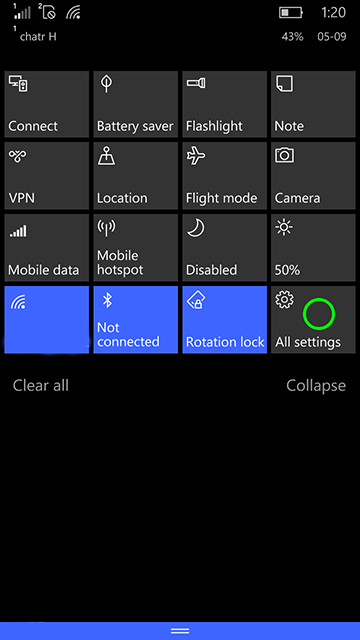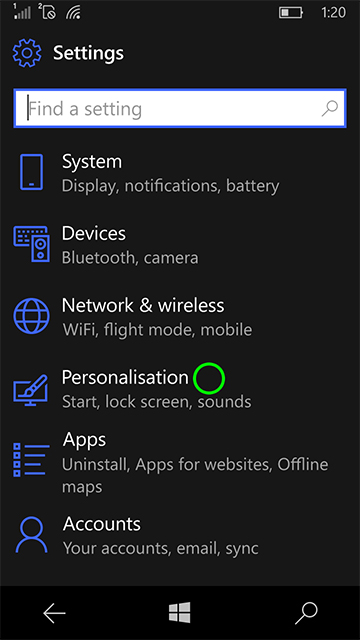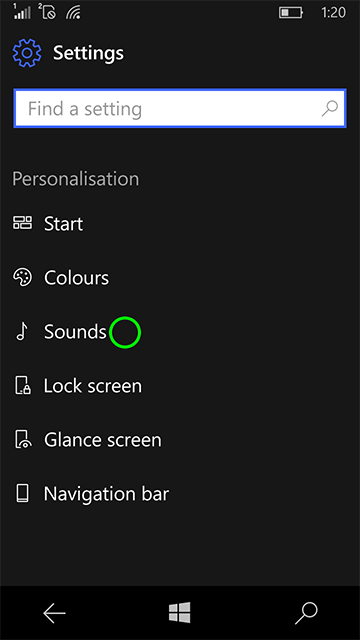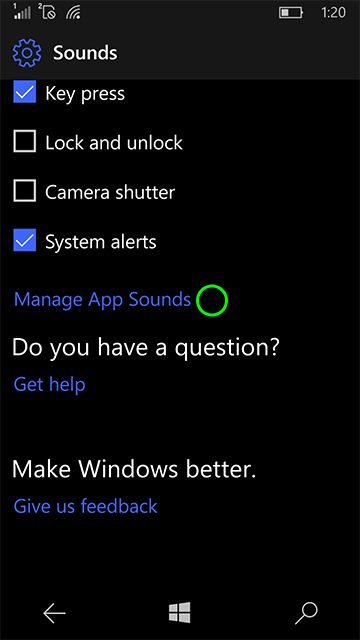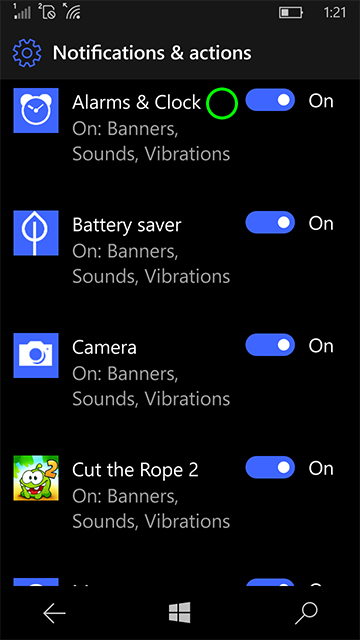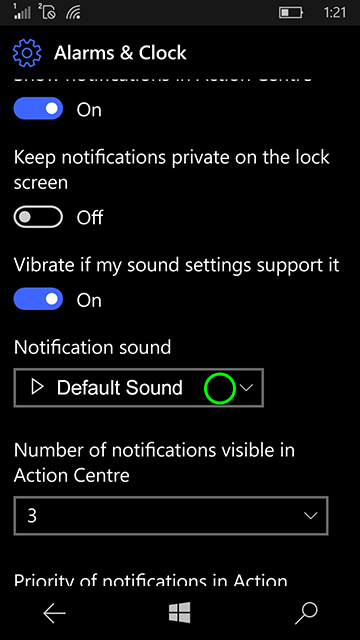- Dec 10, 2013
- 417
- 0
- 0
Every time I ask Cortana to set an alarm it defaults to nokia's weak little alarm ringtone. It's annoying having to keep changing back to my preferred alarm ringtone. Am I missing some thing. Is there even a setting for this?
Also find it faster to tell Cortana to do it. Same problem, though. Uses default sound.I find it much faster just to say it. Anyway I think the option just isn't there right now. I hope it's in the finale build
Hello to the forums. This is my first post.
I would also like the option to change the default alarm sound. The tone that's default right now is kind of silent or not alarming enough (I have quite a deep sleep). I searcher the uservoice feature suggestions to see if there already was such a suggestion, and found this one: Default Alarm Sound ?€“ Feature Suggestions for Windows Phone
I already gave my available votes to this suggestion, and would appreciate if those who would also like this feature voted for this to show their support. Thanks.
I know this is old, but this is the 3rd result that comes up on Google to change the default Alarm tone.
Here's what you do:
- Go to Settings > Personalization > Sounds
- At the bottom of the screen, select the All apps list
- Pick Alarms&Clock and you can now select your custom ringtone
Previously you have to put your desired ringtone in the Ringtone folder, otherwise it won't appear in the tone list.
Source: windows.microsoft.com/en-us/windows-10/getstarted-change-your-ringtone-mobile
Every time I ask Cortana to set an alarm it defaults to nokia's weak little alarm ringtone. It's annoying having to keep changing back to my preferred alarm ringtone. Am I missing some thing. Is there even a setting for this?