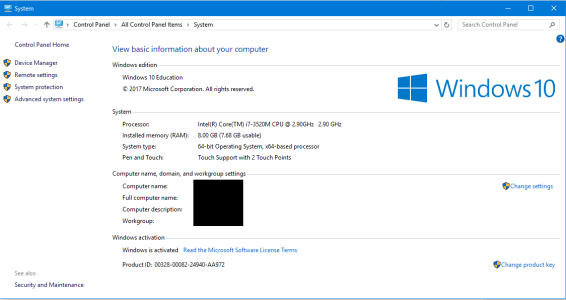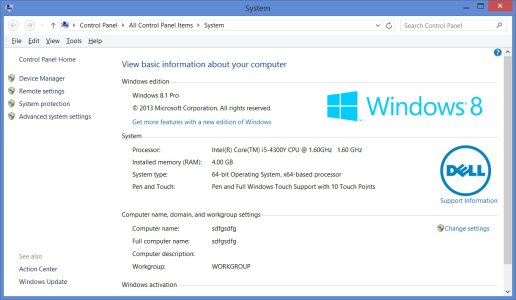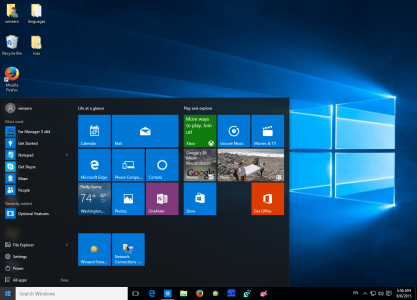W
Windows Central Question
Hi - I have a Dell Win 8.0 desktop which OS was upgraded to v.8.1 which I ran until MS offered the free Win 10 upgrade in 2016. Paid a technical service to do both upgrades (as I'm not that confident in those skills). Last night I was told by another tech from same company that he is "certain [my] PC is running Windows 8.0". (Just verified "This PC" screen and that IS what it still shows.)
My question, then, is: (a) How can I validate which OS my PC has on it right now? (b) Does the "This PC" screen automatically update itself with every OS upgrade?
I guess a follow-up question would be: What path could I take and/or recourse do I have with a technical support company if I have been royally "screwed"?
Thank you for your time; I look forward to your kind response and receipt of helpful information.
- Rocky Mountain Gal
My question, then, is: (a) How can I validate which OS my PC has on it right now? (b) Does the "This PC" screen automatically update itself with every OS upgrade?
I guess a follow-up question would be: What path could I take and/or recourse do I have with a technical support company if I have been royally "screwed"?
Thank you for your time; I look forward to your kind response and receipt of helpful information.
- Rocky Mountain Gal