- Nov 12, 2012
- 18,134
- 1
- 0
Is the latest Build not to your taste? Does the last Cumulative Update give you fits? Something is now broken when it was just working prior to the last Update?
Just uninstall the last Update. I know this is basic, but recent comments in the forums lead me to believe it is not immediately obvious for everyone.
There are a couple of ways to do this.
__________
Method A: Go back to an earlier build.
This is an inbuilt method via Settings and it will remove a whole build. Example, you are on the Anniversary Update / Redstone 1 / Summer 2016 / Build 14393.xxx and you don't care for it. This would roll you back to the Threshold 2 / W10M Refresh / Fall 2015 / Build 10586.xxx level. My wife didn't like the AU as it caused scaling issues in browser on a couple of web sites she spends a lot of time at. This rolled back the AU and it has not reappeared.
Settings > Update & Security > Recovery > Go back to an earlier build > Get started
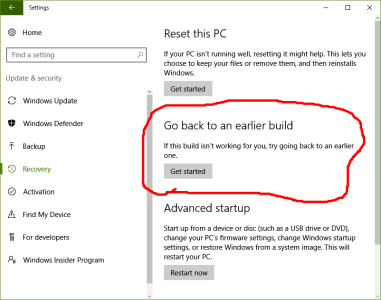
There is no data loss.
I can't confirm as my only PC is not on Insider, but this should roll back an Insider Build prior to shifting Rings downward or withdrawing from Insider...
__________
Method B: Control Panel is your friend.
I would recommend this method for anyone having issues with the latest Cumulative Update. This isn't for changing Builds (theoretically, you can remove a build update here, but Method A shown above would be preferred). Use this to change the .xxx extension on a build. For example you could revert from 14393.105 to 14393.82 if it breaks a driver, feature or app that you need.
There are two ways to arrive here:
Settings > Update & Security > Windows Update > Update History > Uninstall Updates...
OR
Control Panel > Programs & Features > View installed updates...
Both of those lead to the same place:
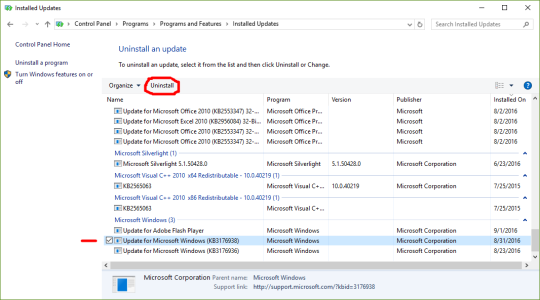
Again, I can't confirm, but I believe this would be useful to remove an unwanted Update prior to shifting Rings in Insider (for example, changing from Fast to Slow when they are both on the same experimental build, but with different .xxx extensions).
__________
There you have it. Easy as can be ways to combat the "That update ruined my experience" blues.
Want an Update back? Check the Windows 10 Update History page for the relevant entry and further information including download instructions.
Just uninstall the last Update. I know this is basic, but recent comments in the forums lead me to believe it is not immediately obvious for everyone.
There are a couple of ways to do this.
__________
Method A: Go back to an earlier build.
This is an inbuilt method via Settings and it will remove a whole build. Example, you are on the Anniversary Update / Redstone 1 / Summer 2016 / Build 14393.xxx and you don't care for it. This would roll you back to the Threshold 2 / W10M Refresh / Fall 2015 / Build 10586.xxx level. My wife didn't like the AU as it caused scaling issues in browser on a couple of web sites she spends a lot of time at. This rolled back the AU and it has not reappeared.
Settings > Update & Security > Recovery > Go back to an earlier build > Get started
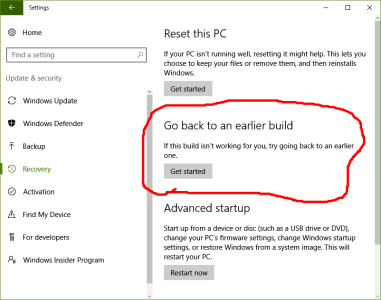
There is no data loss.
I can't confirm as my only PC is not on Insider, but this should roll back an Insider Build prior to shifting Rings downward or withdrawing from Insider...
__________
Method B: Control Panel is your friend.
I would recommend this method for anyone having issues with the latest Cumulative Update. This isn't for changing Builds (theoretically, you can remove a build update here, but Method A shown above would be preferred). Use this to change the .xxx extension on a build. For example you could revert from 14393.105 to 14393.82 if it breaks a driver, feature or app that you need.
There are two ways to arrive here:
Settings > Update & Security > Windows Update > Update History > Uninstall Updates...
OR
Control Panel > Programs & Features > View installed updates...
Both of those lead to the same place:
- Scroll to the bottom section titled, "Microsoft Windows"
- Check by install date, you likely are looking for the last Update applied
- Check by KB#, you can get useful description results just by doing a web search on the KB#
- Select the Update you no longer want (one left click) and use the uninstall button
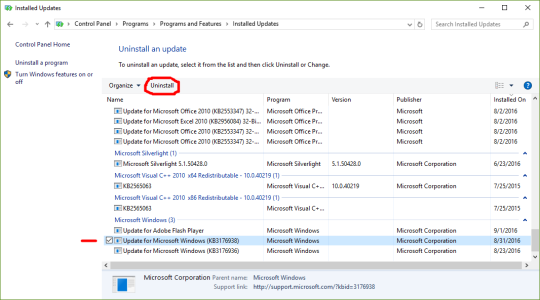
Again, I can't confirm, but I believe this would be useful to remove an unwanted Update prior to shifting Rings in Insider (for example, changing from Fast to Slow when they are both on the same experimental build, but with different .xxx extensions).
__________
There you have it. Easy as can be ways to combat the "That update ruined my experience" blues.
Want an Update back? Check the Windows 10 Update History page for the relevant entry and further information including download instructions.
Last edited:

