- May 7, 2019
- 8
- 0
- 0
I have been planning to use the WC Article here to do a clean install of my HP Envy laptop. One of the sections the article doesn't detail (probably because every OEM is different), is what exactly are the essential drivers I should have downloaded. When I follow the link to HP's site, there are 55 drivers that I can download (image below). So I'm wondering if anyone here can provide guidance on which drivers I should consider essential to avoid complications with the clean install process.
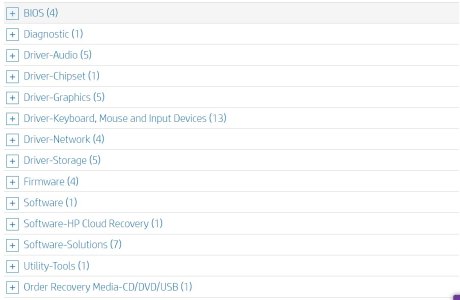
Thank you!
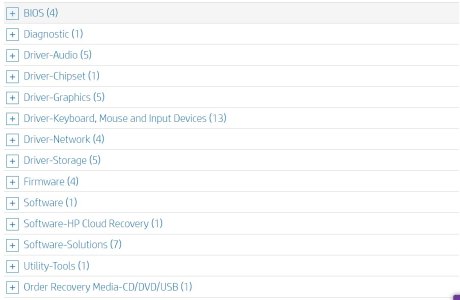
Thank you!

