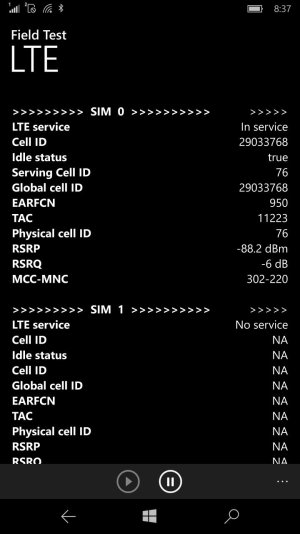I know the old tricks for enabling field test mode (I want to see actual signal strength in dB) on Windows Phone 8.1. But none of these seem to work on Windows 10 Mobile.
This applies to both an old Lumia 1020 that has been running the Insider Preview and my new Lumia 950 (both unlocked).
Has anyone figured out how to access Field Test Mode on Windows 10 Mobile yet?
This applies to both an old Lumia 1020 that has been running the Insider Preview and my new Lumia 950 (both unlocked).
Has anyone figured out how to access Field Test Mode on Windows 10 Mobile yet?