Made this a while ago (before the official file explorer was announced). Finally decided to polish the design and post it publicly. Personally, I'd like to see something like this over the one Microsoft showed off. I like the idea of managing my phone in "library view," where all files can be seen on the phone and sdcard simultaneously. This works well since there's a lot of duplicate folder-structure anyway.
Main screen, showing all files and folders on the phone and SD card in one view.
- This shows files and folders on all storage. You can narrow your view to only the phone or SD card by tapping the blue text next to "showing".
- The icon(s) below each item tells you if the item exists on your phone, SD card, or both locations.
- New Folder, Multi-select, and Search are available on this pane.
- When multi-select is active, options to manipulate files onto the clipboard become available.
- When multi-select is active, option to duplicate or move file between the phone and SD card becomes available (if SD card is present)

After tapping "Pictures"
- All items around "Pictures" fade out and "Pictures" flies to the top of the screen. A folder tree and files expand downwards
- An "Up one level" button appears next to "Pictures," allowing you to return to the root.
- Can swipe to the clipboard at any time to manipulate files you've placed there.

Example "File Properties" and "Edit File Properties" sheets
- An application is associated with this file, tap "Photos" to open this image in the Photos app.
- Share, Edit, Add-to-clipboard, and Delete options available.
- Tapping "Edit" will pull up all editable data, as seen on the right.

Clipboard with sample files loaded:
- After adding one or more files (or folders) to the clipboard, the placeholder text is replaced by a multi-select list.
- "Copy" and "Move" will both lead to a file-drop location picker UI.
- "Compare" will load multiple File Properties sheets in a Pivot so they can be cycled between quickly.
- Groups of files can be shared
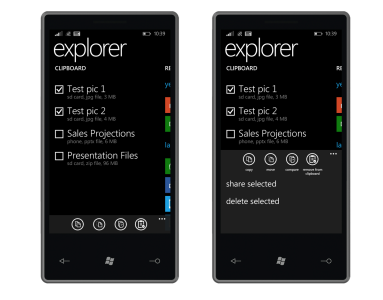
Main screen, showing all files and folders on the phone and SD card in one view.
- This shows files and folders on all storage. You can narrow your view to only the phone or SD card by tapping the blue text next to "showing".
- The icon(s) below each item tells you if the item exists on your phone, SD card, or both locations.
- New Folder, Multi-select, and Search are available on this pane.
- When multi-select is active, options to manipulate files onto the clipboard become available.
- When multi-select is active, option to duplicate or move file between the phone and SD card becomes available (if SD card is present)

After tapping "Pictures"
- All items around "Pictures" fade out and "Pictures" flies to the top of the screen. A folder tree and files expand downwards
- An "Up one level" button appears next to "Pictures," allowing you to return to the root.
- Can swipe to the clipboard at any time to manipulate files you've placed there.

Example "File Properties" and "Edit File Properties" sheets
- An application is associated with this file, tap "Photos" to open this image in the Photos app.
- Share, Edit, Add-to-clipboard, and Delete options available.
- Tapping "Edit" will pull up all editable data, as seen on the right.

Clipboard with sample files loaded:
- After adding one or more files (or folders) to the clipboard, the placeholder text is replaced by a multi-select list.
- "Copy" and "Move" will both lead to a file-drop location picker UI.
- "Compare" will load multiple File Properties sheets in a Pivot so they can be cycled between quickly.
- Groups of files can be shared
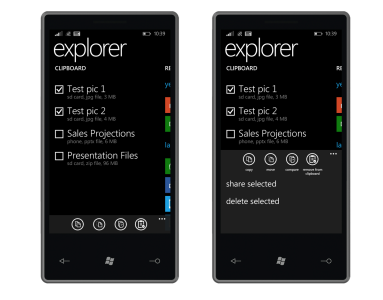
Last edited:

