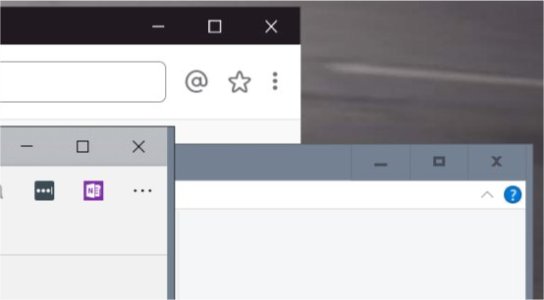- Mar 21, 2016
- 27
- 0
- 0
I updated to the October 2018 Update, and now File Explorer is all messed up. The background is dark, but the scrollbar and search box is light. The right click menu is unreadable because it's dark mode text (white) on light mode menu (also white). Does anyone know how to reset file explorer or fix this?
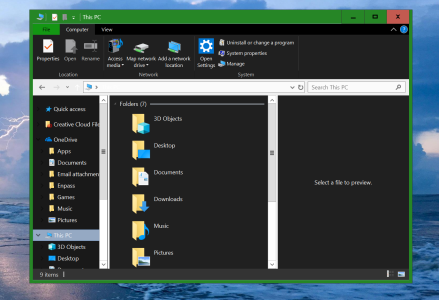
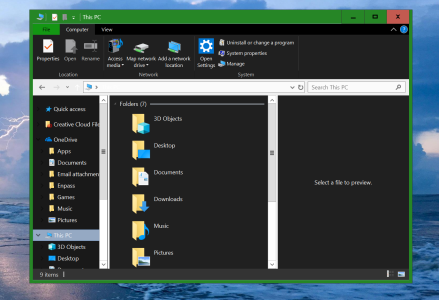
Last edited: