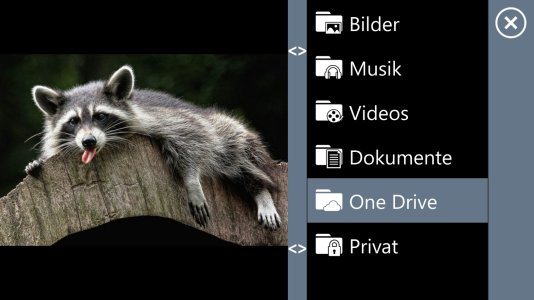- Oct 30, 2012
- 55
- 0
- 0
Today it has finally come and I can you the first video my file manager present.
It is personally important to me, that he completely differs from apps of its kind, resulted in a completely new concept.
The app has two window, which can perform both tasks at the same time different.
The window size is thereby always changeable. In the current version, files can be dragged it back and forth from different places.
The other plan is that one different can load plugins in Windows, which you can directly view files or even edit.
Momory Cards and One Drive are at present fully integrated.
Copy, move, delete goes in all possible directions.
And that in multiple threads in the background.
If one moves so larger files you can continue working without waiting times.
To the rename of files I made me even more.
You can rename a file and you can rename right at once the whole selection.
So far so good.
Well since you asked!
What is you important on a file manager.
What files are important to you, should be included.
I will publish the first beta soon and have further before further processes of the app to provide.
Who has interest, send me his Live ID in a PN.
Thank you very much!
the first video for the app, you'll see the system and how to copy files in up to 4 threads in the background.
It is personally important to me, that he completely differs from apps of its kind, resulted in a completely new concept.
The app has two window, which can perform both tasks at the same time different.
The window size is thereby always changeable. In the current version, files can be dragged it back and forth from different places.
The other plan is that one different can load plugins in Windows, which you can directly view files or even edit.
Momory Cards and One Drive are at present fully integrated.
Copy, move, delete goes in all possible directions.
And that in multiple threads in the background.
If one moves so larger files you can continue working without waiting times.
To the rename of files I made me even more.
You can rename a file and you can rename right at once the whole selection.
So far so good.
Well since you asked!
What is you important on a file manager.
What files are important to you, should be included.
I will publish the first beta soon and have further before further processes of the app to provide.
Who has interest, send me his Live ID in a PN.
Thank you very much!
the first video for the app, you'll see the system and how to copy files in up to 4 threads in the background.