Finally MS considered the use of LED light........WP10 (New build)
- Thread starter Conan143
- Start date
You are using an out of date browser. It may not display this or other websites correctly.
You should upgrade or use an alternative browser.
You should upgrade or use an alternative browser.
xandros9
Active member
- Nov 12, 2012
- 16,110
- 2
- 38
is there any further information on this feature?
Will the Lumia 925 be capable of this kind of notifications?
nothing other than rumors.
probably not.
Astorevitalys
New member
- Jun 30, 2015
- 9
- 0
- 0
"notification with camera led flash" just kills the damn battery in minutes...flash drains the battery like hell.
Astorevitalys
New member
- Jun 30, 2015
- 9
- 0
- 0
lol..."At night, is my room going to look like a disco?"...that was funny...In my opinion they won't be using the flash leds for notifications..this is just throwing battery life away..and at a very fast rate.
Astorevitalys
New member
- Jun 30, 2015
- 9
- 0
- 0
..."might be useful for those with lower end phones."....the 930 is flagship..has no Glance...what about that?...won't the 930 need the LED notification?
Astorevitalys
New member
- Jun 30, 2015
- 9
- 0
- 0
Hello,
Ok,I want to see some opinions about the clearly more prefered "glance screen" function against the notification LED.
They say windows 10 will bring the LED back on some devices like lumia 730/735,930 but not on the 830 cuz ,you know,
the 830 has the glance screen and supposedly it wont need a LED because of that.
Frankly I don't really understand the role of this glance screen...now hold on,let me explain how I see the situation.
I set glance screen in peek mode on my lumia 830.Yesterday I was in other room and I hear my phone ringing,I couldn't go answer at that moment,I went to check
after 1 or max 2 minutes and ofcourse the phone wasn't showing any sign that I had missed some events(call,sms,email...)...I mean the display was pitch black.
Even if I send a sms from my other phone or I call myself from other phone the glance wont remain active at least 30 secs for me to see the notification.
So in peek mode the glance is not acting at all as a notification light.Actually in peek mode the glance will go active if you wave your hand over the
proximity sensor(works 1 time out of 10,that's because you have to wave your hand very close to the sensor in order to see it) or the glance will get activated if you move the phone(probably it uses the gyroscope) or it gets active right after you turn off the diplay after using the phone(why it activates in this case I don't understand,I just saw what is on the display just before i turned it off)...anyway that is the peek mode for glance,honestly I do not see any use for it.
There is also a "always on" mode who eats up the hell out of the battery I presume because it has to keep the screen on all the time,even if it is at a lower
luminosity it'll sure affect the battery life noticeably in a charge discharge cycle.So excluded (not viable)..not reliable.And beside that in the glance screen settings it says "Keeping glance screen turned on uses battery power"...so that we have been warned.
End there is also the "interval" mode which I didn't use but I guess it sets the glance to be active from time to time at a set interval of time.
So if you get lucky you might see the glance when you look at the phone and see you have some missed events waiting to be checked out.
So this function as I see it it has nothing to do with notifications.As I said if I get a sms and I do not hear it I wont even know it's there untill I
turn on the display ofHello the phone.You get my point?
Let me give you another exapmle just to make it clearer.
I'm at my desk at work,working on my computer,there are more people in the office,we're working and it's quiet.
I get a sms,"ding ding"...I read it and send a answer.After some time 2-3..5 minutes I get a answer to my sms,again"ding ding"..the thing is it gets annoying for the other ppl
in the office, it's distracting,it's breaking their concentration...aso.but I'm still in the mood of having conversations through messages while I'm working(that's my business,my job,I know some will say --your working or your texting?--just leave it to me).Anyway,what do I do in order not to disturb the others,I put the messaging app on silent.
Great,now none gets distubed but I don't want to always turn on the display to check for messages.while i'm working on my computer i just want to throw a short look at the phone and see do i have or not have missed events, i don't even want to reach for the phone(I know it sounds weird, "what,you afraid your hand will fall off if you reach too far",that is not the point here)
Here is where the notification LED has his purpose and the glance screen does not deliver,what do i do when i want to see if I have missed events without touching the phone?
Glance screen doesn't help here and if it doesn't help with this I don't see what is it made for if it's not made to show missed events without touching the phone!
There are so many times i enter my room,to take someting in a hurry, just throw a short look at my phone(if I have a LED I see it from 3-4 meters away that i have notification and go check it up)if not I leave the room and do my thing in some other room,in the balcony,in the yard ..but I do not want to go near the phone ,wave my hand at 2 centimeters over the proximity sensor just to see :do I have missed event or not!
That is my point of view regarding the glance screen,what do you think about it?
Maybe I'm missing something here but I just cannot see any use for it!
Does glance screen have the same functionality as the notification LED?As I see it ,clearly it's not!
First time I had notification LED on my phone was on my Nokia E50.I know that nokia 6300 has LEDs for notification.
I want it on my Lumia 830 too and I hope it'll get implemented with Windows 10 for phones cuz for me glance screen is nothing I can use.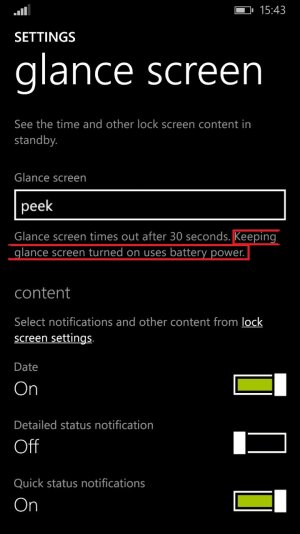
Ok,I want to see some opinions about the clearly more prefered "glance screen" function against the notification LED.
They say windows 10 will bring the LED back on some devices like lumia 730/735,930 but not on the 830 cuz ,you know,
the 830 has the glance screen and supposedly it wont need a LED because of that.
Frankly I don't really understand the role of this glance screen...now hold on,let me explain how I see the situation.
I set glance screen in peek mode on my lumia 830.Yesterday I was in other room and I hear my phone ringing,I couldn't go answer at that moment,I went to check
after 1 or max 2 minutes and ofcourse the phone wasn't showing any sign that I had missed some events(call,sms,email...)...I mean the display was pitch black.
Even if I send a sms from my other phone or I call myself from other phone the glance wont remain active at least 30 secs for me to see the notification.
So in peek mode the glance is not acting at all as a notification light.Actually in peek mode the glance will go active if you wave your hand over the
proximity sensor(works 1 time out of 10,that's because you have to wave your hand very close to the sensor in order to see it) or the glance will get activated if you move the phone(probably it uses the gyroscope) or it gets active right after you turn off the diplay after using the phone(why it activates in this case I don't understand,I just saw what is on the display just before i turned it off)...anyway that is the peek mode for glance,honestly I do not see any use for it.
There is also a "always on" mode who eats up the hell out of the battery I presume because it has to keep the screen on all the time,even if it is at a lower
luminosity it'll sure affect the battery life noticeably in a charge discharge cycle.So excluded (not viable)..not reliable.And beside that in the glance screen settings it says "Keeping glance screen turned on uses battery power"...so that we have been warned.
End there is also the "interval" mode which I didn't use but I guess it sets the glance to be active from time to time at a set interval of time.
So if you get lucky you might see the glance when you look at the phone and see you have some missed events waiting to be checked out.
So this function as I see it it has nothing to do with notifications.As I said if I get a sms and I do not hear it I wont even know it's there untill I
turn on the display ofHello the phone.You get my point?
Let me give you another exapmle just to make it clearer.
I'm at my desk at work,working on my computer,there are more people in the office,we're working and it's quiet.
I get a sms,"ding ding"...I read it and send a answer.After some time 2-3..5 minutes I get a answer to my sms,again"ding ding"..the thing is it gets annoying for the other ppl
in the office, it's distracting,it's breaking their concentration...aso.but I'm still in the mood of having conversations through messages while I'm working(that's my business,my job,I know some will say --your working or your texting?--just leave it to me).Anyway,what do I do in order not to disturb the others,I put the messaging app on silent.
Great,now none gets distubed but I don't want to always turn on the display to check for messages.while i'm working on my computer i just want to throw a short look at the phone and see do i have or not have missed events, i don't even want to reach for the phone(I know it sounds weird, "what,you afraid your hand will fall off if you reach too far",that is not the point here)
Here is where the notification LED has his purpose and the glance screen does not deliver,what do i do when i want to see if I have missed events without touching the phone?
Glance screen doesn't help here and if it doesn't help with this I don't see what is it made for if it's not made to show missed events without touching the phone!
There are so many times i enter my room,to take someting in a hurry, just throw a short look at my phone(if I have a LED I see it from 3-4 meters away that i have notification and go check it up)if not I leave the room and do my thing in some other room,in the balcony,in the yard ..but I do not want to go near the phone ,wave my hand at 2 centimeters over the proximity sensor just to see :do I have missed event or not!
That is my point of view regarding the glance screen,what do you think about it?
Maybe I'm missing something here but I just cannot see any use for it!
Does glance screen have the same functionality as the notification LED?As I see it ,clearly it's not!
First time I had notification LED on my phone was on my Nokia E50.I know that nokia 6300 has LEDs for notification.
I want it on my Lumia 830 too and I hope it'll get implemented with Windows 10 for phones cuz for me glance screen is nothing I can use.
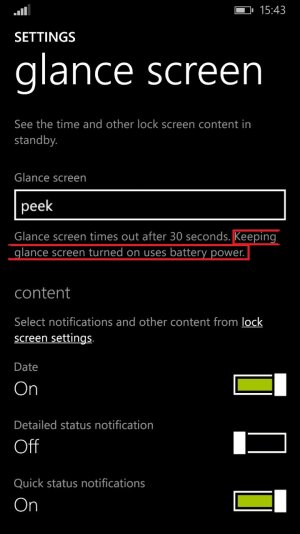
SUSHANT ANAND
New member
- Jul 22, 2015
- 1
- 0
- 0
Similar threads
- Replies
- 7
- Views
- 13K
- Replies
- 1
- Views
- 17K
- Replies
- 5
- Views
- 15K
- Replies
- 2
- Views
- 6K

Space.com is part of Future plc, an international media group and leading digital publisher. Visit our corporate site.
© Future Publishing Limited Quay House, The Ambury, Bath BA1 1UA. All rights reserved. England and Wales company registration number 2008885.
