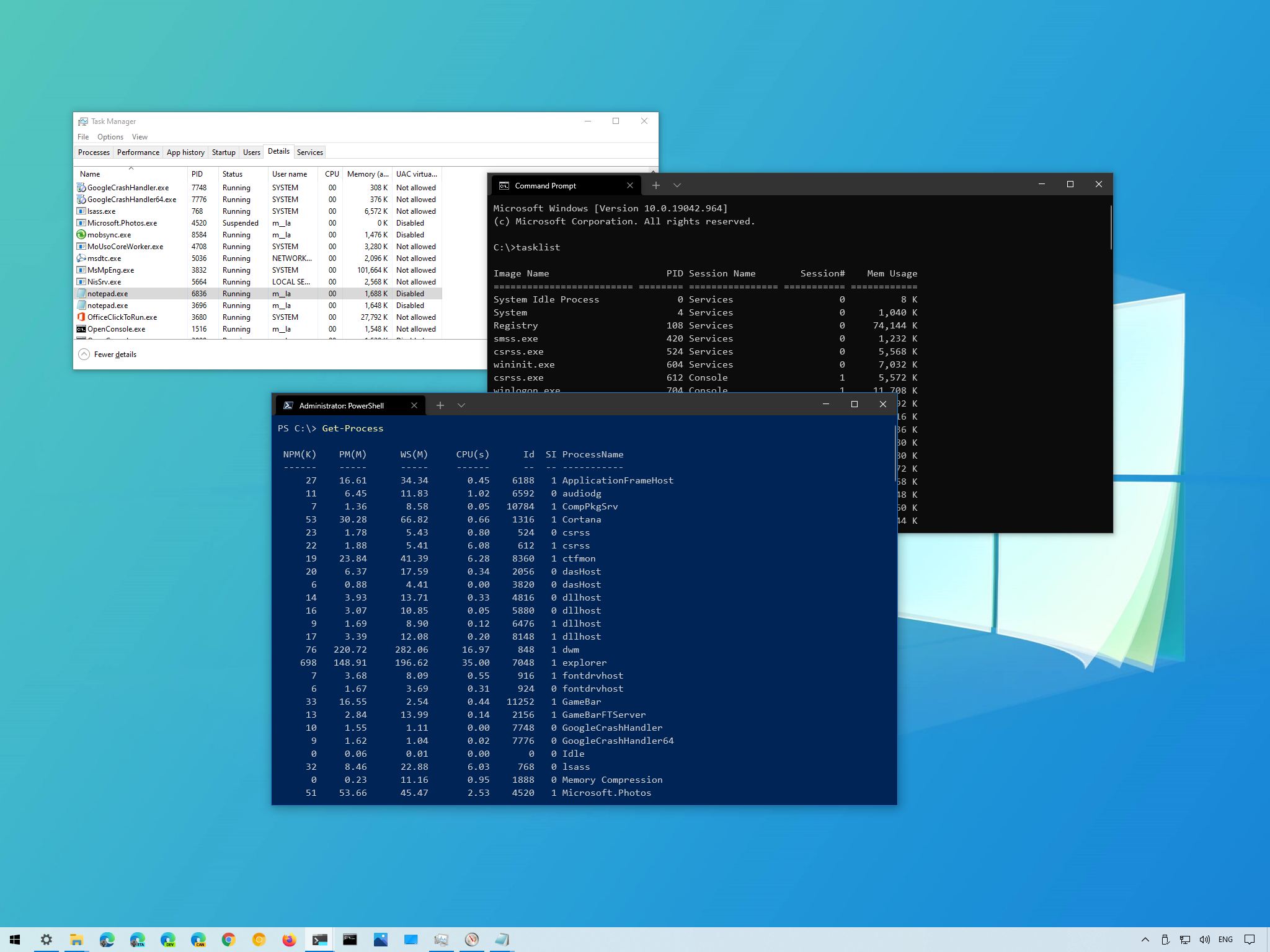
You have at least four ways to determine the Process ID of apps and services, and here's how on Windows 10.
On Windows 10, every process of an application or a service receives an identification number known as a Process ID (PID). The PID has various uses, but mainly, it exists to uniquely identify each process across the system and differentiate programs running multiple instances (such as when editing two text files with Notepad).
Full story from the WindowsCentral blog...


