- Aug 26, 2014
- 3,035
- 2
- 38
The Windows Insider program was hugely successful for Microsoft, with 5 million users giving feedback and helping shape what has become Windows 10.
It doesn't stop there. The program is continuing with Windows as a Service, and Microsoft invites people to come check out the future with Windows 10 and help shape the directions they will take next. Join the program, and you'll be able to opt-in to receive the latest preview builds from Microsoft, help to test new features, and give feedback on those features before they ever make it out of the gate.
Preview builds aren't for everyone. If you're not comfortable with having possible issues with your computer due to newly introduced bugs, then you probably shouldn't enroll. However, if you're tech savvy and can handle all that, and you want to help shape the future, this may be for you.
You can get started from right within Windows 10. Open up your settings panel by Start->Settings, or press Ctrl+I. Go into Update & Security, and select Advanced Options. There at the bottom you will see a section for "Get Insider Builds". There's a button right there to let you "Get Started."
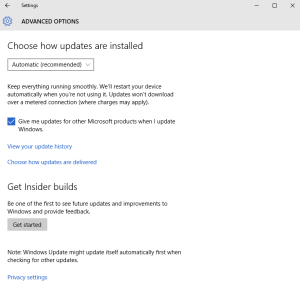
Are you planning on getting started for the first time? Or possibly the first time in a long time? Or have you been doing this all along and plan to continue? Tell us about it!
Also, be sure to let me know if there's anything I need to add to this post to let people know what needs to be done for enrolling. I'd hate to think I missed a step.
It doesn't stop there. The program is continuing with Windows as a Service, and Microsoft invites people to come check out the future with Windows 10 and help shape the directions they will take next. Join the program, and you'll be able to opt-in to receive the latest preview builds from Microsoft, help to test new features, and give feedback on those features before they ever make it out of the gate.
Preview builds aren't for everyone. If you're not comfortable with having possible issues with your computer due to newly introduced bugs, then you probably shouldn't enroll. However, if you're tech savvy and can handle all that, and you want to help shape the future, this may be for you.
You can get started from right within Windows 10. Open up your settings panel by Start->Settings, or press Ctrl+I. Go into Update & Security, and select Advanced Options. There at the bottom you will see a section for "Get Insider Builds". There's a button right there to let you "Get Started."
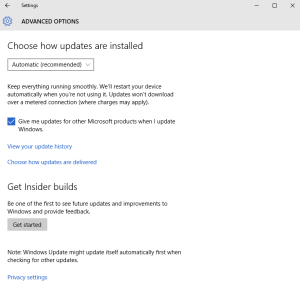
Are you planning on getting started for the first time? Or possibly the first time in a long time? Or have you been doing this all along and plan to continue? Tell us about it!
Also, be sure to let me know if there's anything I need to add to this post to let people know what needs to be done for enrolling. I'd hate to think I missed a step.
Last edited:

