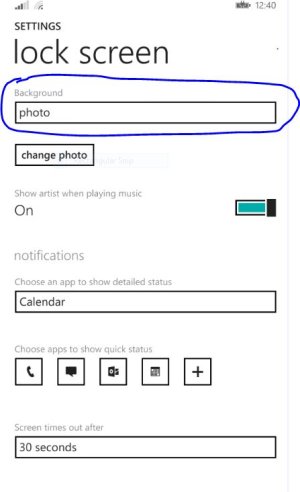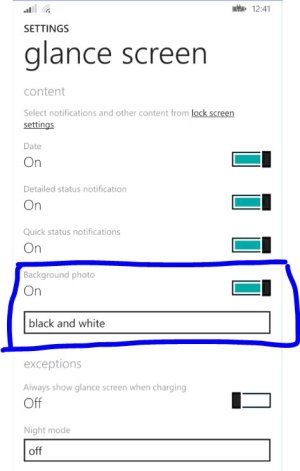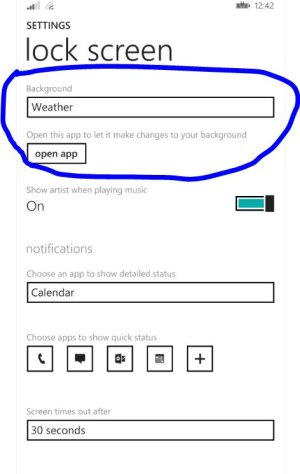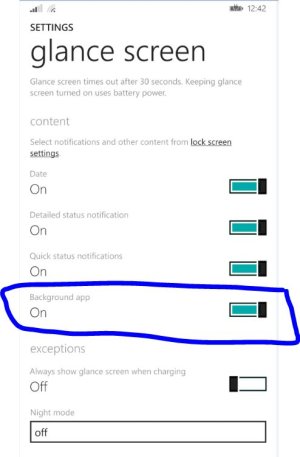- Nov 11, 2012
- 82
- 0
- 0
I upgraded my Nokia Lumia 1020 to Windows 10 Mobile build 10549 from Windows Phone 8.1. I then downgraded back to WP8.1 and restored a backup. One of the apps that was being restored was the Glance Screen app, but after the whole process was complete, the Glance Screen app was missing from the apps list. Glance Settings is in settings, but the Glance Screen app is not in the apps list.
I then went to the Store to see if I could download it, but the Store says the app is ALREADY installed. When I hit "View" it takes me to the Start Screen.
Anyone have a solution to this? Please don't mention SysApp Pusher as I already tried that. Thanks!
I then went to the Store to see if I could download it, but the Store says the app is ALREADY installed. When I hit "View" it takes me to the Start Screen.
Anyone have a solution to this? Please don't mention SysApp Pusher as I already tried that. Thanks!