- Oct 25, 2014
- 60
- 0
- 0
After I updated to the latest build my glance screen doesn't work anymore. On the Settings > Personalization > Glance Screen, it only shows the option to show glance screen with the On-Off toggle. And when I put it to On, no additional options are shown. And there is no Glance Screen when I lock my phone.
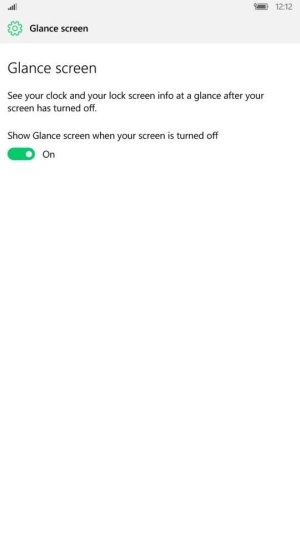
Anyone else with this error?
I really don't want to do a hard reset as much as possible. Soft reset also does not help.
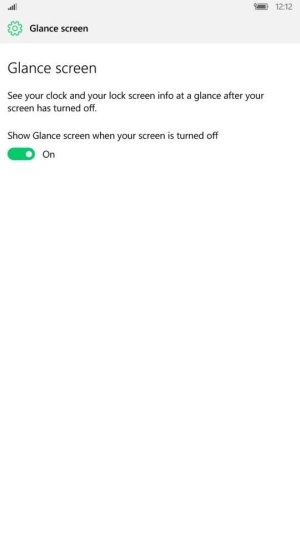
Anyone else with this error?
I really don't want to do a hard reset as much as possible. Soft reset also does not help.
Last edited:

