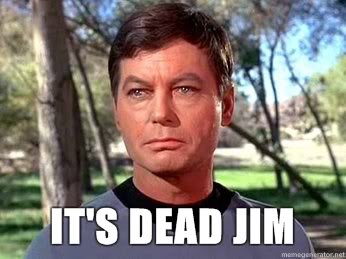Glance
- Thread starter Zolotoy
- Start date
You are using an out of date browser. It may not display this or other websites correctly.
You should upgrade or use an alternative browser.
You should upgrade or use an alternative browser.
I installed Glance after the Amber update on an ATT 920. When trying to launch the app, it says I must turn it on first in the settings. But I cannot find it in settings anywhere. I've looked under display and various other locations. Am I missing something? Is it disabled in the AT&T Amber update?
NinjaPenguin777
New member
- Dec 2, 2012
- 71
- 0
- 0
Dex Da Rex
New member
- Aug 22, 2012
- 72
- 0
- 0
Is anyone else having the tap to unlock problem? I know my screen is scratched but it wont pop up the lock screen when I tap it twice.
Derausgewanderte
New member
- Dec 18, 2011
- 1,544
- 0
- 0
somebody in another thread was able to fix his Glance issues by updating to latest version. Use SysApp Pusher to check and possibly update Glance. In said case Glance was always on even while set to Peek. The update and reboot fixed it.
hope that helps
hope that helps
cobra302
New member
- May 26, 2011
- 3
- 0
- 0
I installed Glance after the Amber update on an ATT 920. When trying to launch the app, it says I must turn it on first in the settings. But I cannot find it in settings anywhere. I've looked under display and various other locations. Am I missing something? Is it disabled in the AT&T Amber update?
I'm having the same issue. No setting to turn on.
Sent from my iPhone using Tapatalk - now Free
monotheist
New member
- Oct 18, 2012
- 54
- 0
- 0
Jazmac
New member
- Jun 20, 2011
- 4,995
- 4
- 0
Mine does the same thing. I tap the screen and nothing happens. Then I thought it might have to do with the fact that I use a lock password. Disabled that. Same result. I guess I'm ok that it doesn't tap to wake for now. Unless Nokia devs come out with some cool feature that requires it, then I'll have more to say.Is anyone else having the tap to unlock problem? I know my screen is scratched but it wont pop up the lock screen when I tap it twice.
Adretheon
New member
- Sep 28, 2011
- 188
- 0
- 0
I'm gunna assume you guys are double tapping right? It seems to be working for me, sometimes it doesn't but for the most part it is. Granted I don't need it since I'm a lefty and I can hit the unlock button just as easily.
Also, I got an update for it today. They got rid of the show clock/notifications button.
Also, I got an update for it today. They got rid of the show clock/notifications button.
Curtieson
New member
- Jul 26, 2011
- 1,363
- 0
- 0
Glance was at the very bottom of the settings page. It isn't a sub category, it is its own category.
Also, funny thing about the Notifications, I updated yesterday, and later in the day got an App Update for "Glance"...and it took away that toggle to turn on notifications.
So far, I really like this feature on my 920. But last night I found that when the phone is plugged in the glance screen is always on, every time I rolled over last night it was still lit up in red. Kind of cool, but it is just weird having the screen never turn off. Just a weird concept.
Also, funny thing about the Notifications, I updated yesterday, and later in the day got an App Update for "Glance"...and it took away that toggle to turn on notifications.
So far, I really like this feature on my 920. But last night I found that when the phone is plugged in the glance screen is always on, every time I rolled over last night it was still lit up in red. Kind of cool, but it is just weird having the screen never turn off. Just a weird concept.
Jazmac
New member
- Jun 20, 2011
- 4,995
- 4
- 0
I'm gunna assume you guys are double tapping right? It seems to be working for me, sometimes it doesn't but for the most part it is. Granted I don't need it since I'm a lefty and I can hit the unlock button just as easily.
Also, I got an update for it today. They got rid of the show clock/notifications button.
You are assuming correctly. Nothing happens with a double tap. It does nothing.
Quick tap, Slow tap.
Attachments
Curtieson
New member
- Jul 26, 2011
- 1,363
- 0
- 0
You are assuming correctly. Nothing happens with a double tap. It does nothing.
Quick tap, Slow tap.
Is it set to high sensitivity? And the glance does work, it is just the double tap that doesn't?
You are assuming correctly. Nothing happens with a double tap. It does nothing.
Quick tap, Slow tap.
Have you used sysapp pusher to update ALL nokia apps? double tap is working fine for me. But that sucks if your digitizer is just dead
Glance was at the very bottom of the settings page. It isn't a sub category, it is its own category.
Also, funny thing about the Notifications, I updated yesterday, and later in the day got an App Update for "Glance"...and it took away that toggle to turn on notifications.
So far, I really like this feature on my 920. But last night I found that when the phone is plugged in the glance screen is always on, every time I rolled over last night it was still lit up in red. Kind of cool, but it is just weird having the screen never turn off. Just a weird concept.
Noticed this as well, i don't like it staying on all the time. It'd be nice if you could change that.
I believe notifications in the Glance screen are coming with the next firmware update that is being bundled with GDR3.
Yes ^ that is the case, next update also choice of colors other than white during the day or red for Night Mode
You can however get notifications in Lock screen settings either "choose an app to show detailed status" OR choose an app to show quick status.
Is it possible to change the color of the clock? I can't seem to find the settings...
Next update (GDR3) you'll be able to change colors.
But you can enable Night Mode which changes the color to red at let say 6am and to go off at 5.59 am the next day so it would only be white for 1 min
but in night mode you won't see the Glance Background app that only works with Night mode OFF.
Similar threads
- Replies
- 1
- Views
- 5K
- Replies
- 4
- Views
- 8K
- Question
- Replies
- 2
- Views
- 24K
- Replies
- 1
- Views
- 18K
- Replies
- 0
- Views
- 6K
Forum statistics

Space.com is part of Future plc, an international media group and leading digital publisher. Visit our corporate site.
© Future Publishing Limited Quay House, The Ambury, Bath BA1 1UA. All rights reserved. England and Wales company registration number 2008885.