The new Movies and TV app for Windows 10 is great. I like it. Specially when I saw the Cast button on it.
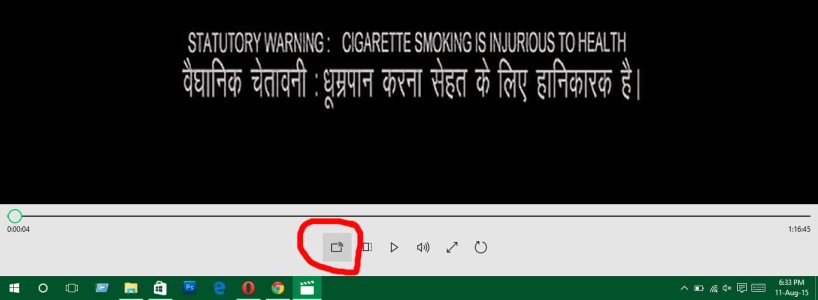
But when I click it doesn't find the Google Chromecast. My Google Chrome can easily find Chromecast but the Movies and TV app doesn;t.
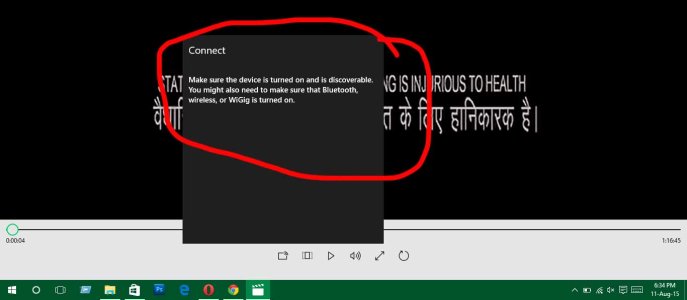
Anyone of you tried this functionality and can help in this issue???? :evil:
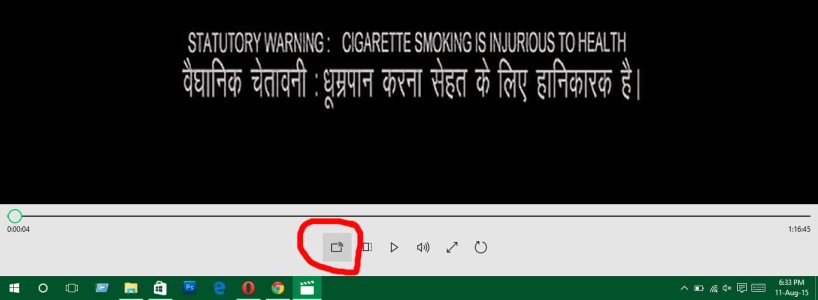
But when I click it doesn't find the Google Chromecast. My Google Chrome can easily find Chromecast but the Movies and TV app doesn;t.
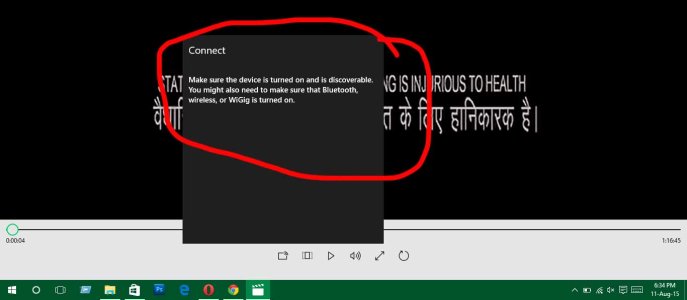
Anyone of you tried this functionality and can help in this issue???? :evil:


