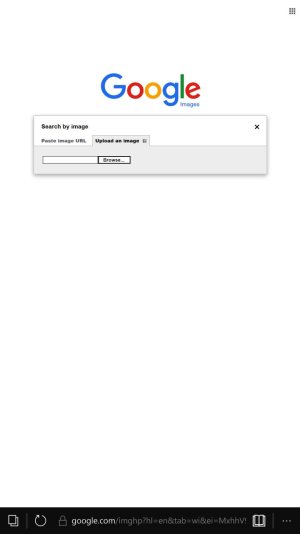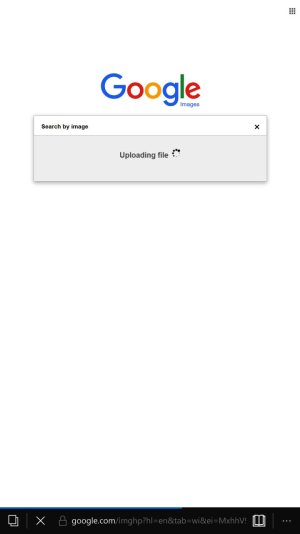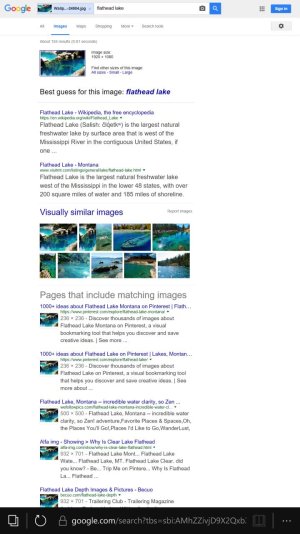- Aug 22, 2014
- 4,692
- 0
- 0
Hi,
Someone wrote in forums he could use Google Image search in Edge on his 640.....
HOW?
I knew that's was blocked by Google since 8.0 on mobiles, even using classic version
Once upon a time there was an app, made not by google...
Someone wrote in forums he could use Google Image search in Edge on his 640.....
HOW?
I knew that's was blocked by Google since 8.0 on mobiles, even using classic version
Once upon a time there was an app, made not by google...