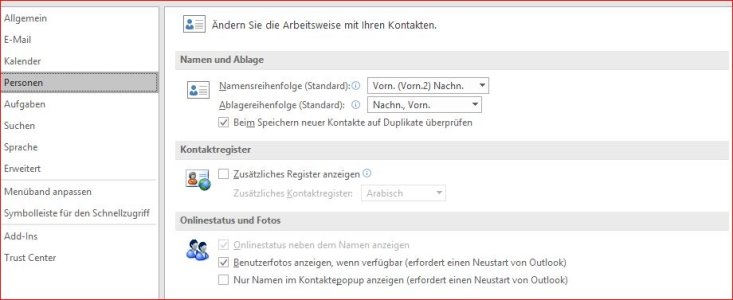W
Windows Central Question
if I add a contact to a group on my Lumia 640 DS this contact appears twice on my sychronized outlook 2016 desktop client. I'm using Windows 10 on mobile and desktop (latest updates). One desktop contact is the original, the other one is a copy with a category name of the group. Is there an option/a way to avoid the duplication of the contacts on the client when using groups on the Lumia?
Thank you for response.
By the way: I'm using the German version in Germany.
::roland
Thank you for response.
By the way: I'm using the German version in Germany.
::roland