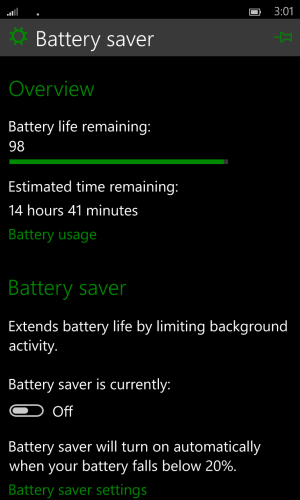N just to add for those users that use Airwatch or other MDM tools that wont work on 10, i'd say configure that on 8.1 before upgrading.
My corporate email runs on exchange, and can only be configured by MDM (airwatch in this case) - and manual configuration will result in the device getting blocked on server side.. And since this was my primary phone, not having my office mail was not an option..
Also - i changed my settings to my default region / language etc before upgrade - and wasnt able to get cortana bak after upgrade..
So the steps that worked for me was
> Hard Reset (i always have data baked up)
> install insider, MDM (try not to install many apps)
> subscribe to insider fast ring (i enabled Developer Preview just in case - wud assume this is not needed)
> (i also had my settings (language / speech / keyboard etc) changed to US to enable Cortana - you may choose to leave it to those that your phone came with (that is what is recommended by MS for this build) (update: i still havent gotten cortana working properly)
> i also unpinned all apps from my start menu before updating to Win 10 (saw a lot of the start screen issues, and thought i'd give it a clean state), some folks complained about start menu folders causing issues etc.. (all of this should be handled due to the initi hard reset)
> install updates - u may move to GDR2 before u get win 10 ( u'll know yr on GDR2 wen u see yr settings have a blue heading of sections) , if u dont see updates open insider, again verify on fast track it can take a few mins to show an update
> one you're on Win 10 (do not hard reset - else u'll loose MDM config) - my 930 works fine without a hard reset.
since i'd unpinned all apps, init i didnt get a start screen - i pinned an app, and restarted my phone to see the start..
> use store beta to install the office previews and other universal apps
my 930 had certain areas all blank- esp in settings .. eg. add speech / language.. lock screen etc.. later did i realize they are actually present, but the black theme hid them.. switching to the light theme solved that..